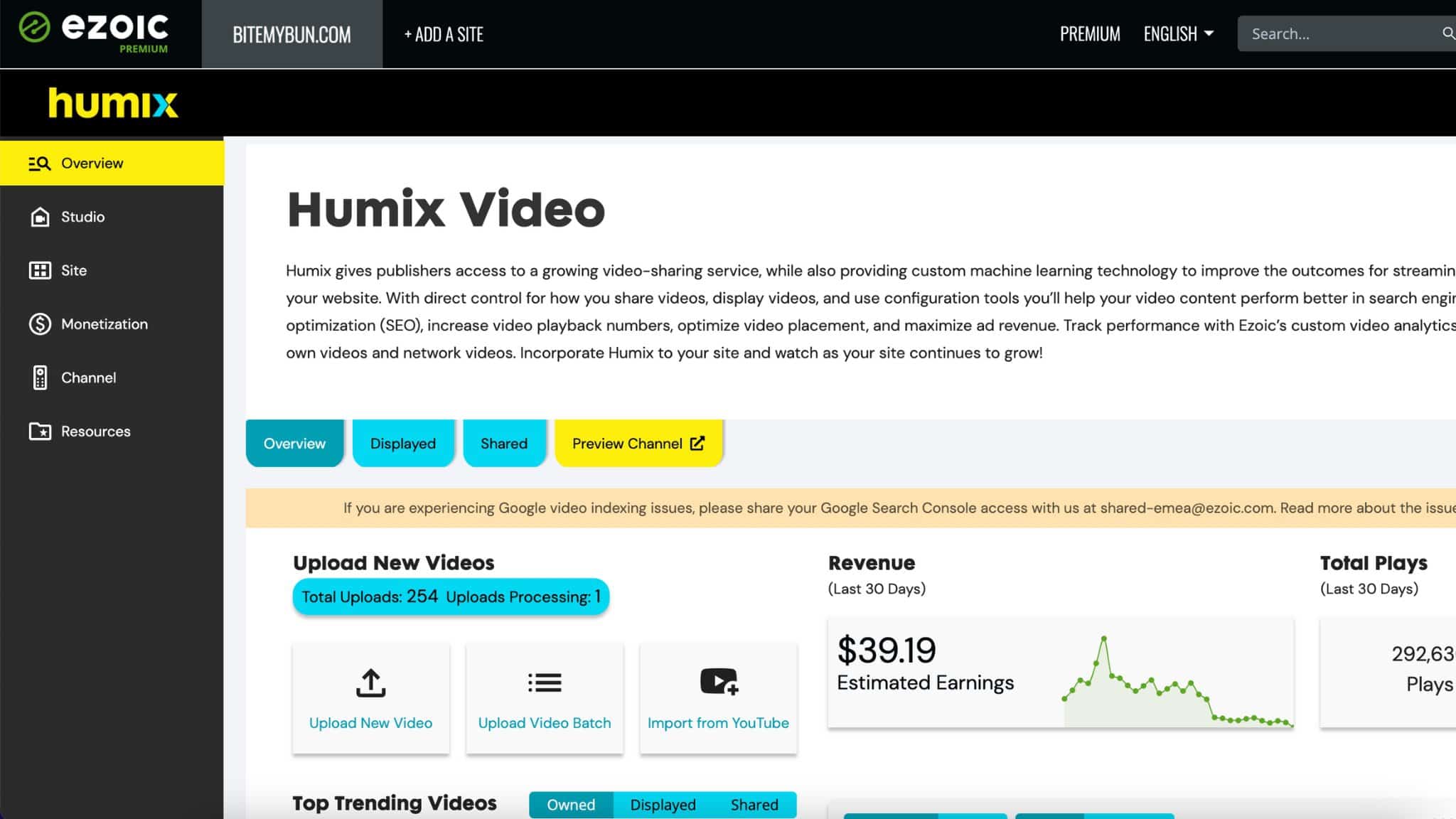Ezoic’s Humix is a video-sharing platform that allows you to monetize your site with video ads.
But, unlike floating video players from other ad networks like Mediavine and Adthrive, it also lets you share the videos you’ve created across all sites in Ezoic’s vast network.
This unlocks huge potential for your videos!
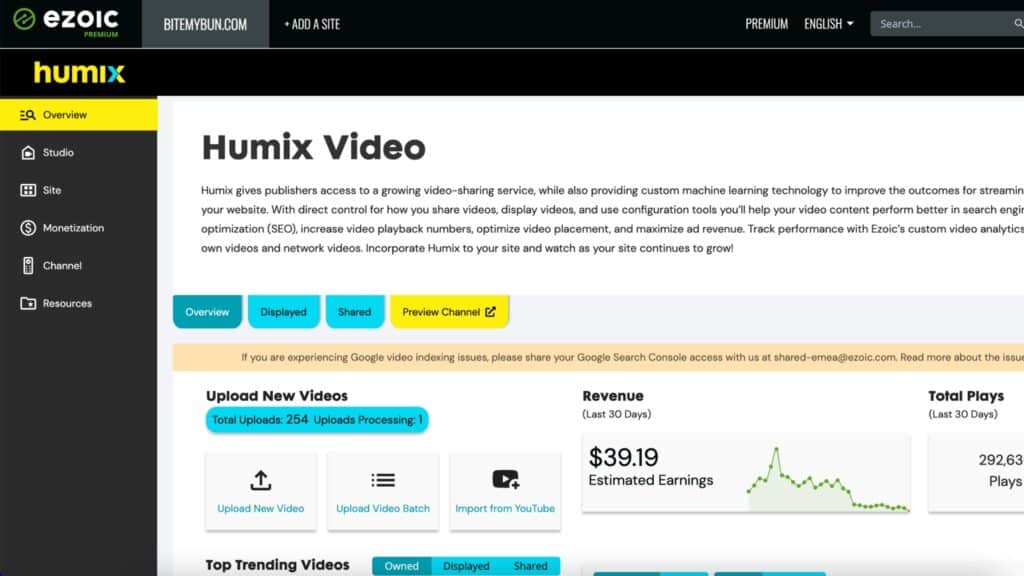
In this article, I’ll show you how to use Humix and review the tool. I’ve been using it for quite some time now, and it has some huge benefits.
Ezoic Humix review
- Instant way to earn more from your videos
- Ad video ads to pages that don’t have videos yet
- Ezoic video RPM is still pretty low compared to other ad networks
Humix is awesome. It gave me an instant extra channel to monetize my videos on. And although it’s just around $5 a day across all of my sites, that’s still earned without me having to do anything for it.
When you create a strategy around crafting the perfect Humix video (a very broad topic video on something advertisers pay a lot for) then I think you could do much better.
I use Humix on all of my sites and it’s the perfect addition to Ezoic display ads.
Why you need videos on a page
1. Engages visitors and increases time on site
Having a video on your webpage can help to engage your visitors and keep them on your site for longer periods of time. Videos are visually appealing and can provide an interactive experience that text and images alone cannot match. By offering a compelling video, you can captivate your audience and increase the time they spend on your site, which can improve your search engine rankings and ultimately help to drive more traffic to your site.
For example, if you have a review page, you can create a video that showcases the product in action, highlighting its key features and benefits. This can help potential customers get a better sense of the product and its value, which can lead to increased sales and customer satisfaction.
2. Enhances user experience and understanding
Videos can also help to enhance the user experience and understanding of your content. Rather than having visitors read through lengthy blocks of text, you can use videos to break up the content and provide additional context and explanation. This can help to simplify complex concepts and make them more accessible to your audience.
For instance, if you have a tutorial or instructional page, you can create a video that walks users through the steps in real-time, providing a visual guide that complements the written instructions. This can make it easier for users to follow along and achieve their goals, which can increase their satisfaction with your site and brand.
3. Builds trust and credibility
Videos can also help to build trust and credibility with your audience. By offering a detailed video you show that you know what you are talking about.
4. Helps SEO
All of these things help you rank in the search results because they are the exact thing Google is looking for in pages they want at the top of the SERPS. But having a video on a page also helps you rank better in search results because it shows you have a full coverage of the topic.
The Humix platform helps you organize your video content on your site, so you can get these benefits, even if you don’t have videos yourself.
How to use Ezoic Humix
There are a few different sections in the Humix dashboard:
Overview
The overview page is your dashboard. It shows you how much you’ve earned over the past 30 days and from which sources:
- Owned
- Displayed
- Shared
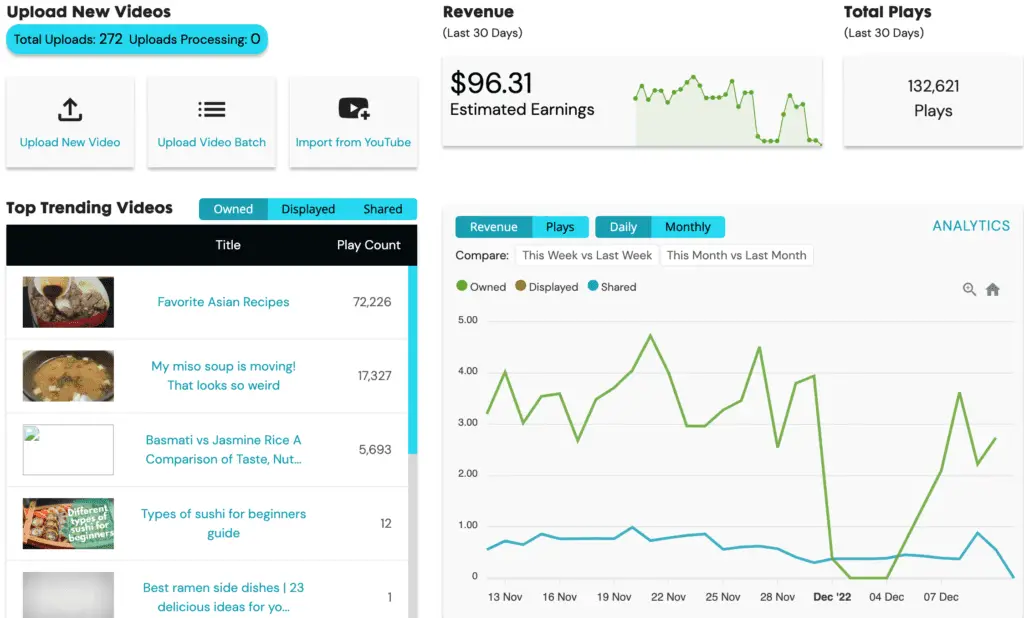
You can toggle between tabs to see revenue and views for the top content in each section.
Owned
This is revenue earned from your own videos on your own site. It’s the videos you uploaded yourself or created with Flickify.
The revenue comes from ads being shown on your site before a video plays, or in the middle of long videos.
To place your videos on your site, you can create ad placeholders where your video might play on your page.
For me, this is by far the largest revenue source of video revenue, but I do have a site where shared revenue is larger than owned.
Displayed
This is revenue from videos of other publishers that were shown on your pages.
If you don’t have a video on every page of your site (yet), you can choose to add videos of other creators so you can still earn revenue from video ads on that page.
The Humix system will automatically choose the best fit for your page and display that video.
The revenue will be shared between you and the video’s creator.
Shared
This is revenue from your videos being shared on other publisher sites in the network. It’s a great way to earn extra from your videos.
You share the revenue with the site it was displayed on. It’s the other side of the “displayed” coin.
You can also view your channel from this page:
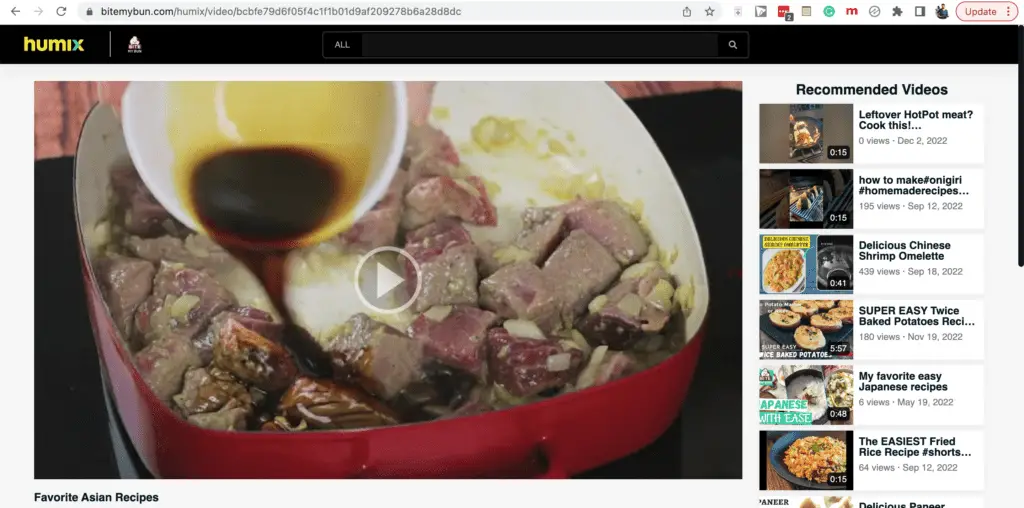
Humix creates a video library on your site, which is great for SEO because Google can index all these individual videos that reside on your own URL, instead of driving traffic away from your site to Youtube.
Studio
On the Studio page, you can add new videos and create playlists with multiple videos.
Uploading is pretty easy, you get an editor where you can change the title and description to fit your SEO needs, and you can add IAB categories for targeting of video ads.
Once the video is uploaded, it will immediately be added to the Humix library to be shown on your pages and shared in the network.
I especially like the Youtube import feature. this lets you import your videos from Youtube directly.
If you’re like me and like to create videos for Youtube, this is perfect.
This way, you don’t have to import twice, and it takes the title and description, so that’s already filled when you import.
It even checks to see which videos you have already imported, so you only upload the new ones.
The only thing better would be to have them auto-imported every day, or perhaps once a week, so you don’t have to think about it.
But I like to automate everything, so I don’t have to think about things like these :)
You can see all the videos in your Humix library and search for them with the search bar if you need to edit or delete a specific one.
Site
Here you can set where and how you want your videos to show on your site.
You can use embeds, like with the EzoicAds placeholders, to create a placement for them.
- I like to use a sitewide placeholder with a playlist of 3 short videos because that gives the highest earnings (ads can keep playing between videos).
- You can also add one placeholder that works on every page of your site that will automatically select the best fit from your library.
- Or you can do a manual placement of each of your videos and create a separate placeholder for each page.
You can also customize the video player to suit your preferences and site style:
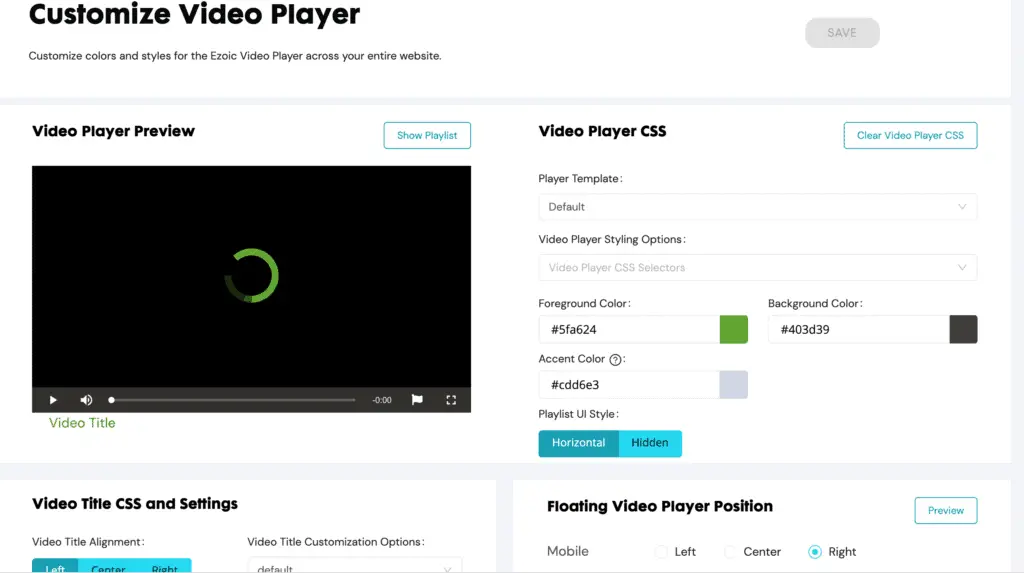
Monetization
You can also change the monetization of your videos by allowing longer video ads to be shown on your pages or aggressively monetize your videos in a Mediavine style video player.
I recommend keeping it on the “Let Humix Optimize Video Ads” position so there is a good balance between optimization and user experience on your site.
You can also set if you want your videos to be shared within Humix or you don’t want that, and if you allow Humix videos from other creators on your site.
You can even select this on a per-video basis, so you can opt out from sharing for some videos but not others.
Channel
You can make tweaks to your channel to show certain types of videos at the top.
This is also where you can choose if you want the Youtube videos that you already have on your site to be replaced with your new Humix-enabled videos so you don’t have to change them manually.
Conclusion
Humix is a great platform to earn a little more from your videos because they can be shared across a vast platform, or to earn from video ads on your site when you don’t have any videos of your own yet.
Joost Nusselder is The Content Decoder, a content marketer, dad and loves trying out new tools en tactics. He's been working on a portfolio of niche sites since 2010. Now since 2016 he creates in-depth blog articles together with his team to help loyal readers earn from their own succesful sites.