With a new assignment, I often look at a customer’s niche site for a first SEO optimization check. We always first pick the keywords for which they want to be found.
Using an existing page for your search engine optimization is better than creating a new one for it. After all, the age of the page is also important for ranking in Google.
Then we go through our advice and the possibilities for improvement to optimize the page for one or more of these words. I would like to show you here what I always pay attention to so that you can do this yourself.
The key to remember is that you are writing for the reader. If you do this right, you will also pick up exactly those points that Google finds important.
But first in short…..
What is the meaning of on-page search engine optimization, and what are the main improvement points resulting from it?
The definition of optimizing your pages for the search engines is: that you arrange the content on the page and your website in such a way that the search engines will appreciate it maximum for a certain search term. Everything you do to your site to maximize this is the on-page optimization.
That is the broadest meaning for us. Some will make a distinction between on-page (ie everything on that single page) and on-site (everything on your entire site). I include both aspects here because they both have a major impact on your page score.
What is the step-by-step plan for better on-page SEO?
The age of the page
Using an already existing page is always better. The search engines also look at how long a page has been around when they apply their ranking. So starting to optimize an existing page is always preferable to creating a new one.
My customers sometimes doubt which page this should be. I always use Semrush (which I’ve reviewed here) as an initial check that shows you which pages of your site rank high for certain keywords, how much search volume there is on these words and how difficult these words are (competition).
You can optimize the page with the highest current ranking.
Keyword and variants in the headings and sub-headings
A search engine can easily read the HTML markup of your page. This way he quickly knows what you find important on your page. Namely, if you divide your text into headings and sub-headings, the most important topics covered fall under them.
By using your keywords in these headings, Google immediately knows that your page is about that.
With the introduction of semantic search it has become less important to apply this method, but it is still very valid, plus it helps you to structure your content.
This way you can create a clear and logical story for the user. So I will certainly still include it in my advice, if only for usability reasons.
Do you want to know more about how to choose smart variants and topics for your sub-headings? Read our article about content marketing and the Skyscraper technique.
Use correct sentences in your headings. Exact search terms that do not promote readability are no longer of this time. For example, avoid “Buy the best braces online” but rather choose “Where can you buy the best braces online?” or “The 10 Best Online Sites to Buy Braces”. Readability always trumps using exact search terms.
Keywords in the title tag and meta description
Today it is no longer a ranking factor. So you will not be rewarded for using it in your tags. But it does show your potential visitor that your page is about what he or she is looking for. He sees it directly in the search results in the search engines.
So make sure you have a good catchy text that makes people click on your site instead of that of your competitor. The important thing is that it is catchy text, not that your keyword occurs. An inviting text intrigues the searcher to look at your site.
Keyword in the first and last paragraph
When you’re writing a piece, it’s common to include a short introduction to your topic in the first paragraph. If your text is about that topic, it will appear in the first paragraph.
The search engine thinks so too. Your keyword will therefore have to appear naturally in your introduction. With this, you tell both Google and your reader what the piece is about and that will improve readability and your ranking.
The same goes for the closing paragraph. Usually, you will write some kind of conclusion here. In the conclusion, write down the most important point the reader can take with him. If your article was about a topic, then the conclusion and therefore last paragraph will in most cases also occur naturally in your main topic (and therefore keyword).
Do you already see the pattern? You write for the reader to create a structured article on a main topic, and Google also pays attention to these things.
Keyword Ratio
It is more important than ever to have a page with a good keyword ratio (how often your keyword appears on the page in relation to other words, also called keyword density). You have to make sure that the search engine knows what your page is about, without using the same word a lot.
Repeating the same word very often will not make your article more readable. I am referring to illegible articles with texts such as:
“Where can I go if I want to buy braces online? I mean buying cheap braces online that are sturdy and fit well and will not break when I buy and wear the braces.”
It used to be common to write stuff like this to let the search engines know that this page was super important for this word [buy braces]. It is now reason for a possible penalty that can drop you a few dozen positions in the results.
But more importantly, I’d be leaving this page myself if I were reading this, would you?
You certainly qualify for a Google Penalty if your page is full of it. If your keyword ratio is above 4%, you have a great risk of an automatic intervention in your ranking by Google. If you are writing a natural article, your keyword should perhaps appear 1-2% in the text.
Usually if you don’t really pay attention you will come out fine. If you want to be sure, you can use a tool like Yoast (free for WordPress, for example) and it works very easily. You immediately get a number of optimization tips and it is very clear.
When you work on a page in WordPress, for example, the tips are placed directly on the side. That way you can take immediate action.
Are you not on a platform where you can easily install Yoast? Then we have also created our simple Excel template that allows you to check your text for the keyword ratio. Enter your text and your keyword and he will calculate it for you automatically.
It is better to include as many alternative words as possible that also describe your subject well. So you can vary the terms a bit.
In addition, Google now expects with semantic search that some words always occur together. If you’re talking about one topic and you know what you’re talking about, then the other topic should also be discussed.
For local SEO the factors are slightly different than for “regular” optimization. Google needs to see that your site or your company is specifically about the place in which you do business.
At least, that’s how Google sees it with its super extensive machine learning initiative Rankbrain. If you are talking about Google, for example, it would be strange if the word search engine did not appear at all. The more topics you cover, the better the search engines will be able to see that you know what you’re talking about.
That with your page you will help the visitor extremely well with an extensive article in which all the information someone might need comes to the fore.
The new on-page optimization is therefore one of words and word combinations in good articles that help your customer in his search. Another English term that is very important here: “user intent” or “search intent”.
Why is someone typing this query? What kind of information does he want to see when he types it in the search bar? If you can find out the motivation behind the search, you can also set up your page to help him or her with that.
One or a few images with alt tag
A well-found page contains at least one image. Remember to include one or a few images that support your story in your texts. What the picture looks like doesn’t really matter to the search engines. They cannot (yet) see the picture.
Always make sure that your image also contains an alt tag. This tells the search engines what the image is about.
You can include your keyword in the title of the file (so also how you save it on your disk) and it is important that you also include it in the alt tag.
It is important for your visitors that you incorporate fun and inspiring images into your pieces, of course!
Content length
In today’s world of search engines, it’s getting harder and harder to rank with a page with just a few words on it. It used to be much easier. Most pages that appear at the top of search results have between 2000 and 3000 words. Barring exceptions, it all depends on the search term.
It’s about helping the reader as best you can. Usually that is helping him with all facets of a topic, so many sub-headings with sub-topics that he or she also needs to know in order to understand the main topic perfectly. In some searches, a short summary text may help him best.
Here too you have to think of the visitor and with what intention he searches for the keyword. What does he want to know or find when he types it into the search engine? Write an article that helps him in everything he needs.
In most cases that is in more words than less, but don’t write text around it, each paragraph should help him better understand the big picture, otherwise it is better to leave it out.
Having more text is useful for ranking for multiple long tail search terms that you may not have even thought of optimizing for.
Time on site and bounce rate
Since they are two of the most important things for your ranking, the time on site (the time someone spends on your site) and the bounce rate (the amount of visitors that go right back to Google after they have been on your site) should also be taken into account. be in on page search engine optimization.
It’s a shame not to take this with you because you can certainly influence it. It’s just not really technical aspects of SEO, but more user-friendliness aspects.
To ensure that someone stays on your page longer, you have to make sure you engage them, that you interact with them. In the first moments that someone is on your page, you have to intrigue them and make them read on.
What also helps for your time on site is a video. By definition, when visitors start and watch these, they have already been on your page for a longer period of time. So it is always good to add an interesting video article about your topic, or to make one yourself.
The same goes for the bounce rate. You also have to make sure that someone does not click away, but that they will certainly continue to read. All content above the “fold” (above the bottom of the screen, so what is immediately visible) must appeal to you to continue scrolling. Also note that not everyone has the same size screen and one may not see the same on his screen as the other.
Site speed and interlinking of your pages both also help with time on site and bounce rate, but are also ranking factors in themselves. Therefore, I will name them separately here.
Site speed (loading time)
The site speed or loading time of your page is extremely important for the ability to get higher on the first page. Google also knows that it is very important for a visitor that a site loads quickly, otherwise he will leave. That is why they also want to reward fast sites in their algorithm. The faster your site loads the better, but try to keep it under 2 seconds.
Of course, to find improvements in this you usually touch your entire site. Look at your plugins and javascript. Are these all essential to the user experience? Or would the visitor also be able to do without one or a few of these extras?
A tool like pingdom will show you how fast your site loads for free and give you a few tips to improve it. The most common matters that we handle for customers are:
- Quantity and size of css files
- Quantity and size of html files
- Plugins and javascript that block loading
- Optimized images (not too large for the page and compressed)
With all these things you can already speed up your page considerably. Test it regularly to keep abreast of your changes and their impact.
Also read: here’s how to increase your niche site speed for better rankings
You could also think about AMP, an open source initiative. With AMP, loading time on mobile is significantly reduced by stripping down your normal web page a bit. Lightning fast loading time on the mobile of visitors also means a higher position in the results.
In addition, you get a cool AMP logo in the results which increases the click-through rate :)
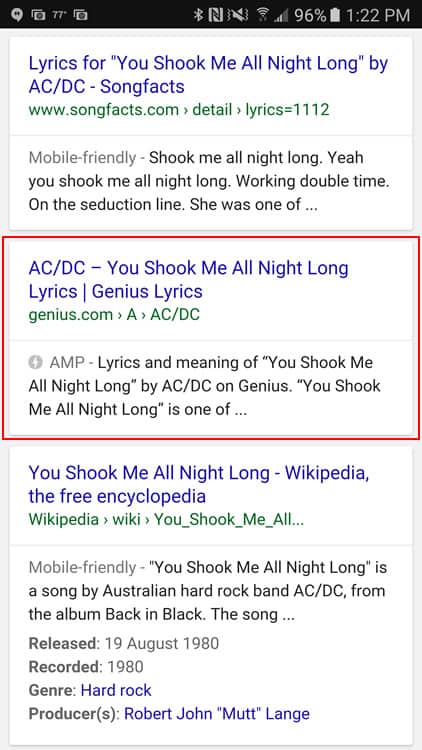
Interlinking your pages
Give your visitors even more value for money by interlinking your pages in a logical way. If there is more information on one page about some part of the topic, create a contextual link (a link in the text of the page in a logical sense).
So for example “We also have an in-depth article about optimizing for SEO in Belgium if you want to read more about this”.
It boosts your SEO by letting Google know what your pages are about. If your own site already linked to a page with a certain anchor text, that page will contain more information about it.
But more importantly: it helps your visitor by offering him even more information about a sub-topic if he needs it. And when he clicks through, he spends more time on your site and a longer visit time is also an on-page SEO factor.
So everywhere you can you should link between your pages to spread and increase their SEO value.
It’s even a good idea to also link to other websites that have more information on a sub-topic. Make sure that it is not a competitor of yours, but a page with value for your visitors.
Google believes that no single page can contain everything about a certain topic, so it is not a good SEO practice to always try to be the end station.
So don’t worry about visitors leaving, because you help them (and make sure that the link opens in a new page, which is also a very handy one). Also, don’t worry about losing your precious link juice.
It helps you because the related site of an authority that you linked to also helps Google to understand that your page is also about that topic and so you know what you are talking about. After all, you are referring to the authority in this area.
The structure of your url
Your keyword in the url is also a strong one to take with you. In addition, the keyword in the url helps visitors to see what your page is about, so I would always do it.
The structure of your URL is also important. Namely, the further your site is from the homepage, the less value it has. So toffebretelskopen.nl/blog has more value than toffebretelskopen.nl/blog/goedkope-bretels
The best for SEO would then be to make toffebretelskopen.nl/goedkope-bretels if you want to be found on “cheap braces”. However, the value this can bring is somewhat lower than other on-page factors, so it’s not worth it to really turn your entire site over just for this.
Again, the most important thing is that you have a logical structure for your readers and that you stick to this structure. But if you had to start over now, you could set it up like this.
The structure of your site
It is also important that you make a good silo structure. This will usually happen automatically at online stores. For example, all individual braces are in the “braces” category and they all link to this category, and the category in turn contains an overview of all braces. This is a silo structure.
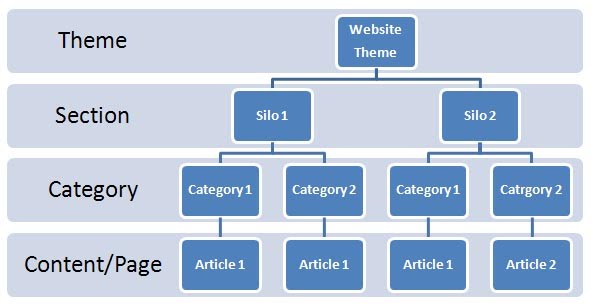
On the category page it is best to optimize for “Braces” and “Buy suspenders”, on the product pages you go for the more specific variants such as “red suspenders”, “leather suspenders” and “braces with buttons”.
It may be less clear to set up such a structure for other types of sites. Try to think of a main topic that all sub-topics then link to. For example a blog category page.
Do you already have such a category page? Then make sure that it contains all blog articles from the category, but that you also optimize it with texts about the main topic. Because of its structure, this page will contain the most value from an SEO point of view.
Many of my clients have forgotten to optimize this category page. It is then left as a page without your own text on it with only text articles or products on it. Shame!
These were the 12 factors you can tinker with. Do you need more search engine optimization advice after reading this piece? I’d be happy to discuss it with you.
Joost Nusselder is The Content Decoder, a content marketer, dad and loves trying out new tools en tactics. He's been working on a portfolio of niche sites since 2010. Now since 2016 he creates in-depth blog articles together with his team to help loyal readers earn from their own succesful sites.

