In this video, I show my editing staff how to use Semrush position tracking to find SEO quick wins using filters, and then upgrading blog posts for our site bitemybun.com using SurferSEO.
Both great tools that I personally use!
You can sign up for Semrush here
And sign up for SurferSEO here
Let’s look at quick wins for your niche site, updating blog posts that you almost rank for but not quite. And in order to find these you can log into SEMrush and go to position tracking.
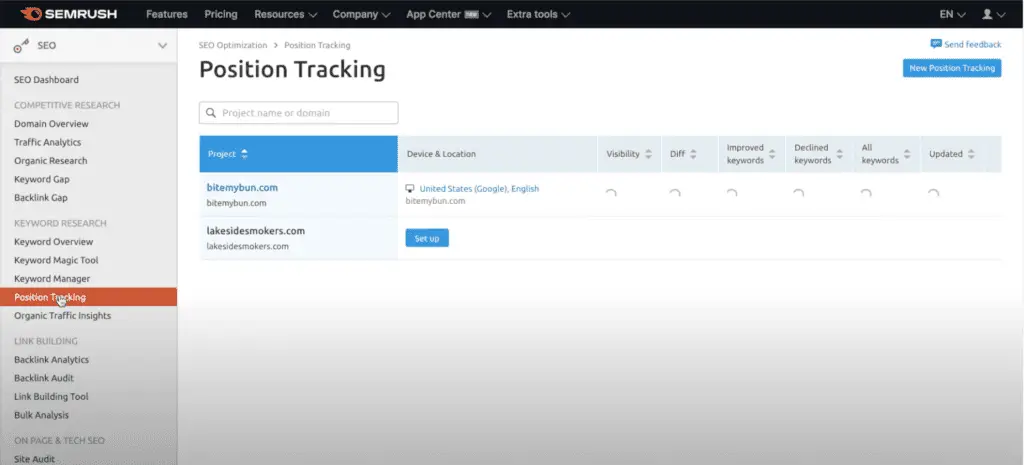
Now choose the website you want to work on and go to “overview”.
You only want to find quick wins so that’s keywords that are in the top positions already but not quite number one yet.
It’s a filter you can add to the table, and we can work on either position number 4 to 10 (my favorite quick win) or position number 11 to 20.
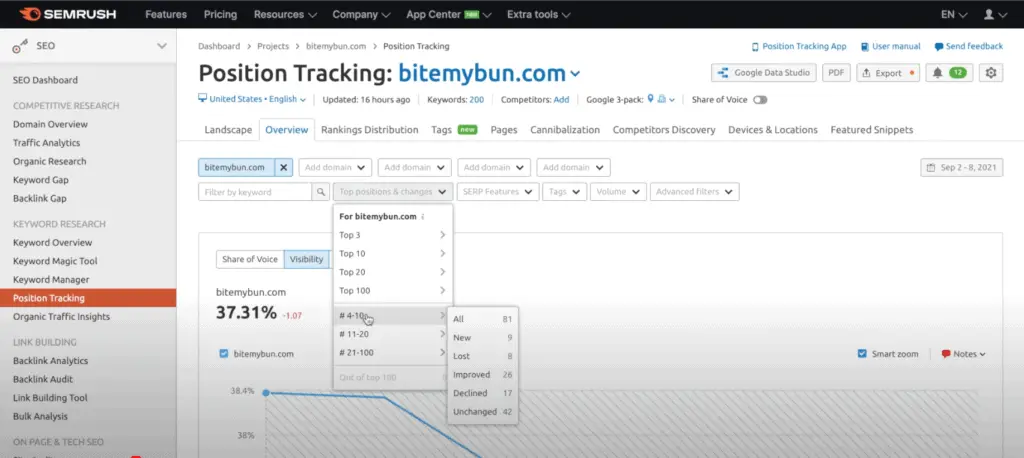
Both of these are fine, and you need to go through both to get all of the quick wins from your blog.
Let’s look at the positions 11 to 20 so that’s blog posts we have that rank on page 2 of google while everyone clicks only on the first page of google.
Then click on all. Now I also believe working on the 20% of traffic opportunities that deliver 80% of the results, so in order to get there, we’ll also add a filter to volume.
I like to enter a custom range from 3,000 upwards, this might change as we grow and it might be different for your site but right now for us to get the 20% highest volume keywords it’s 3,000 searches per month for a given keyword.
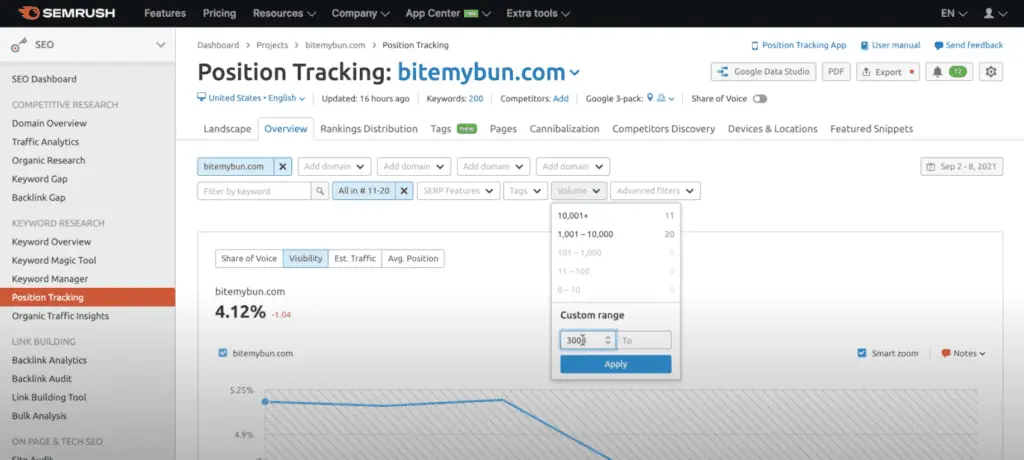
Enter the custom range and click apply.
So once we have both filters in place now down in the table are all of the keywords that people are searching for on google and that one of our posts is found for already pretty high up in the SERP and you can start working on any of these keywords to start improving on them.
So let’s go with the top one types of sushi. We’re currently on position 11 with bitemybun.com and we’ve gone down a bit from position 8 but that’s okay we’re going to improve the article now so we can rank higher.
All the way to the right of the table is the URL, you can click on the open landing page to go to it.
I like to copy this URL and then you can click on edit posts, that is when you’re logged into the WordPress site, you can immediately go in to edit the post and just like with the content analyzer from SEMrush, we’ll also open Surferseo and analyze this url for possible optimization opportunities.
Then do a content audit, the keyword obviously here is “types of sushi”, and enter the url you copied and then click on run audit.
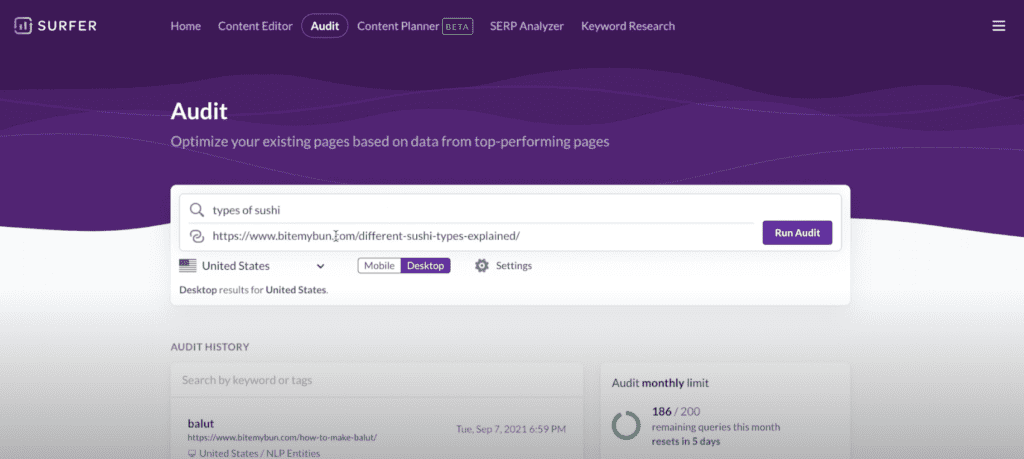
So that’s running here in the background, it takes a while and in the meanwhile we’ll search for the keyword in google so you can see what types of pages are ranking and get additional questions you might answer or we can create a separate post for.
Also see what kind of SERP features are in there so in this case it’s an image block so we want to make sure we have a good image in there.
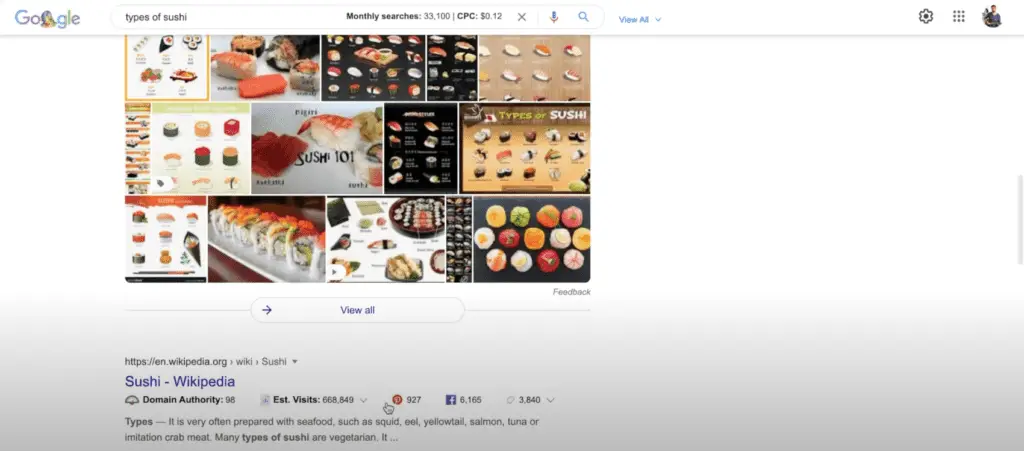
For a full explanation of what you can add you can also watch the other video on upgrading posts with the content analyzer from semrush.
Now when you’re starting to work on this you can add a tag over here over at the keyword table in SEMrush and then enter the year and month.
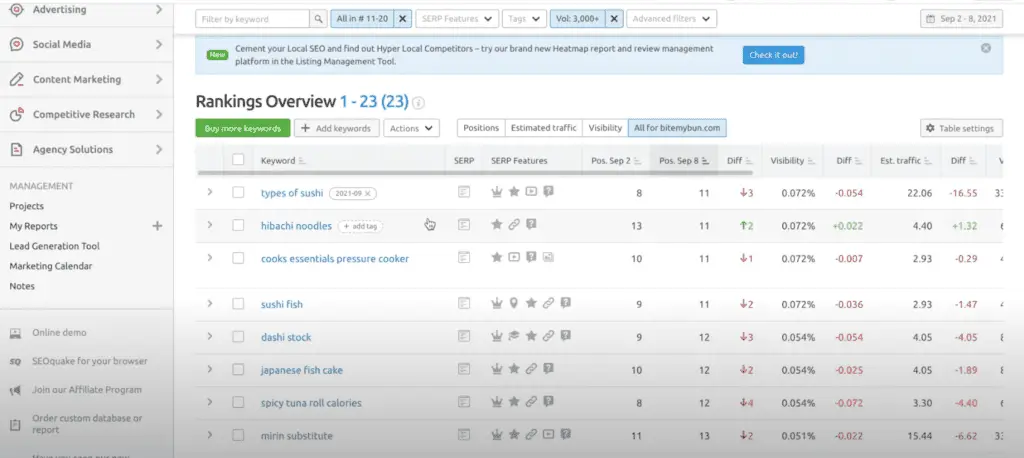
You can see there’s a tag right over here this way you can see that you’ve already done this keyword and someone else who might be working at the same time will also see that you are already handling this keyword.
So the next time you’re going into semrush you don’t have to tackle this keyword you can see what the last date was we’ve updated the content to target this keyword and you can update the content again if this date is longer than a year old.
Okay so that’s how you find the 20% of keywords you could improve upon to drive 80% of your results with the SEMrush position tracker.
Joost Nusselder is The Content Decoder, a content marketer, dad and loves trying out new tools en tactics. He's been working on a portfolio of niche sites since 2010. Now since 2016 he creates in-depth blog articles together with his team to help loyal readers earn from their own succesful sites.

