In this video I show you how I upgrade existing content to get higher in Google search results, but also to be found on more different search terms.
I needed a solution to organize my existing articles on the niche blogs I have in my portfolio so I knew exactly what to work on.
Before I developed this technique, I was putting everything together with Google Sheets and never really knew which posts needed an upgrade and which didn’t, and as the content decoder, I’m happy to share this process with you so you can start upgrading the most important articles on your site as well.
I also have the transcript below so you can read this post as well or lookup some of the parts with tips.
My name is Joost Nusselder and today I will show you how I would improve an article to be found better in the google search results.
Okay so we’re going to improve our old content so we can serve our readers better, and in order to find which content to work on we’re going to log into Semrush.
Now once you’re logged in you’ll get into the dashboard and we’ll want to go into content marketing, so you can click that one open.
You can get an account to Semrush here (the content audit tool is a paid feature).
You can see there are a few different options here and then go into content audit:
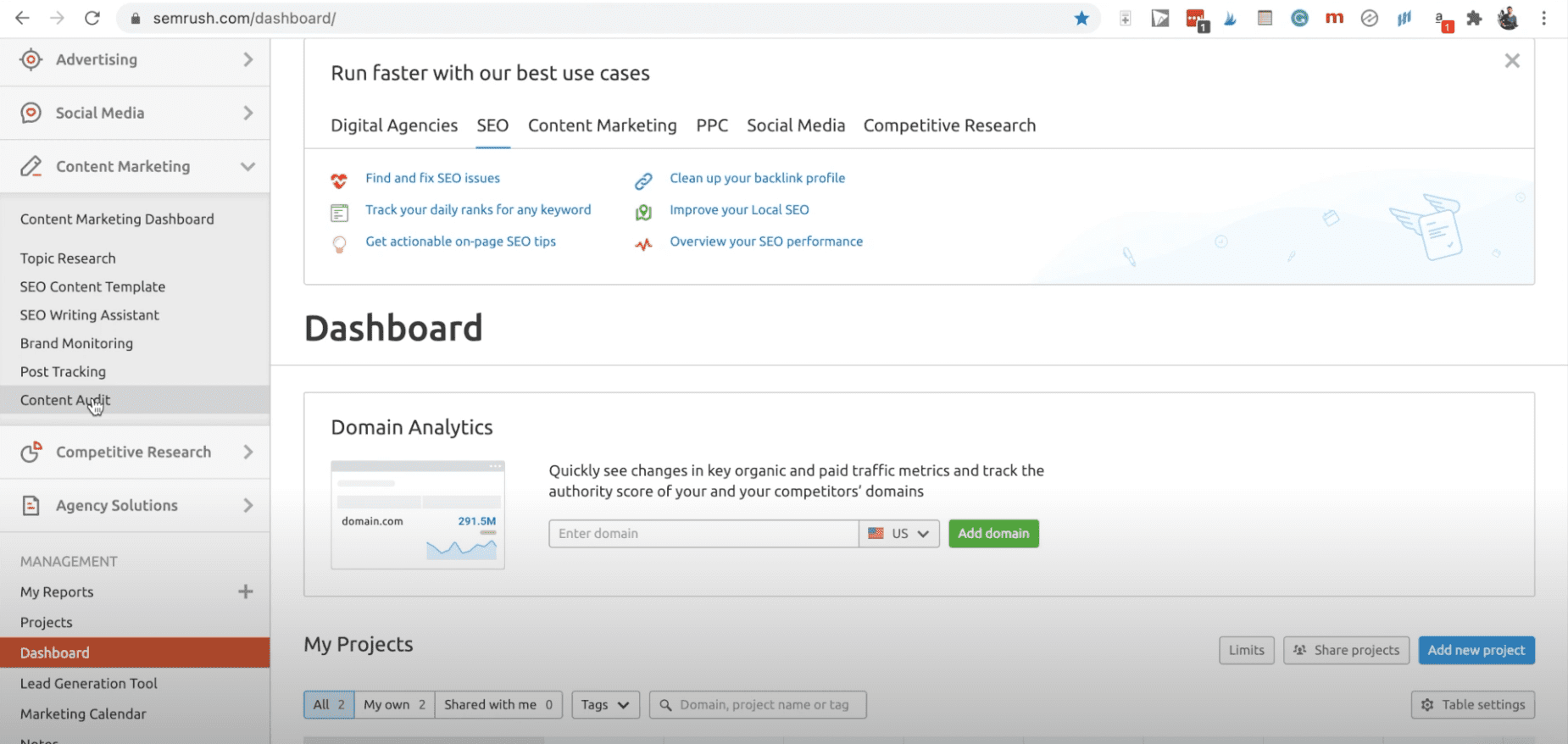
Now click on the project (website) you want to analyze, and then click on table if you’re not already in there like I am here:
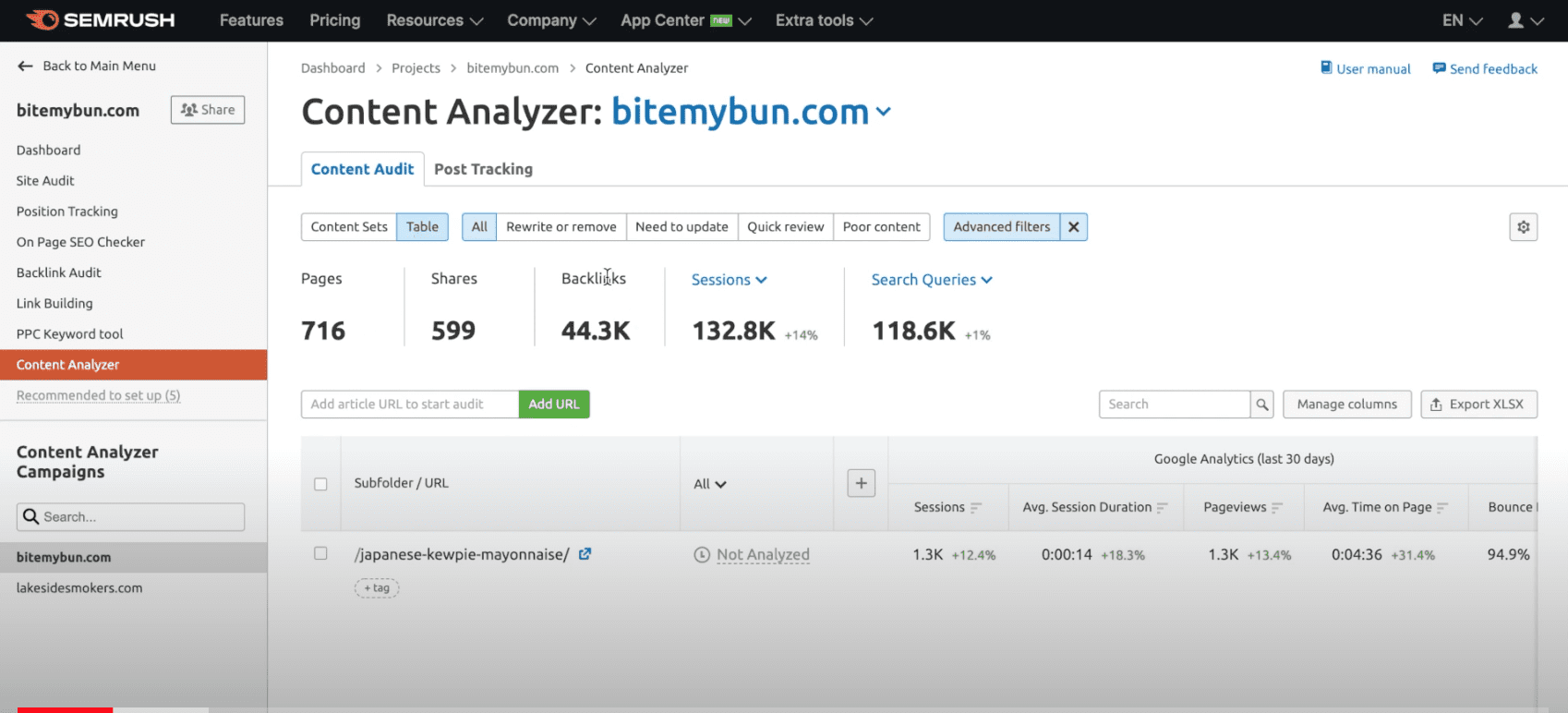
- posts that hardly get any traffic are in the “rewrite or remove column”
- “poor content”, this is content that’s really thin so it doesn’t have enough words to be even be recognized by google. Some are thin because they don’t have to be larger, like a “thanks for signing up” page, but others are certainly ones we can look at and either add more content to it, or remove it and redirect the page to a better one you already might have on the topic, or we can assign a writer to write a complete topic on these thin articles.
- but what i really want to get into right now is the “need to update”
- and “quick review” tabs in the content audit table
The great thing about the Semrush content audit tool is that you can set your own parameters for these tabs so you can tell Semrush when you want an article to fit into one of these buckets.
So the standard settings are already pretty great, but I like to set the “Poor content” for every article under 200 words. That’s really thin for our niche blog. And set the “Need to update” to everything over 200 words and over 800 pageviews per month to do once a year, and the “Quick review” to everyhting over 200 words and between 300 and 800 pageviews to do once every two years.
So the need to update are our largest posts that need to be updated once a year and you can see the posts right here that fit into this category are 30 pages in total and this is the status of the page so it has not been analyzed and not been upgraded:
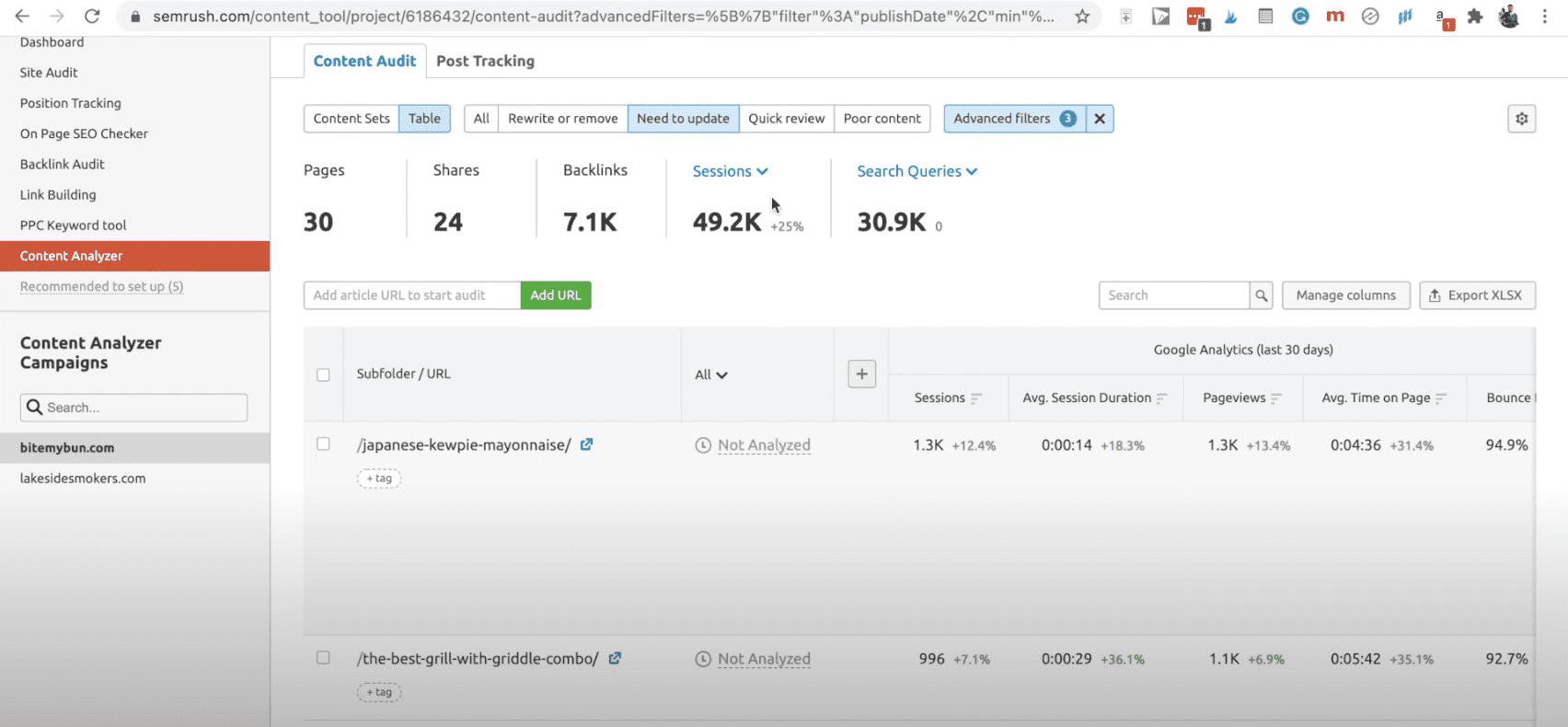
The same goes for the quick review articles. Those are the slightly smaller articles on our blog and they need to be upgraded once every two years so you can also see it’s not not actually been analyzed yet.
If it’s been analyzed and already been upgraded, then you’ll get a green symbol right to the side of the article in the table.
Okay so we know we need to upgrade these posts that are in the Semrush content audit table.
I like to separate the quick reviewarticles from the Need to update articles so I can give my writers the quick review upgrade content brief.
That means we will do slightly less to it than with some of the larger posts in the need to update category because they generate a lot less traffic than some of the larger posts so you can spend a little less time on it to upgrade them.
I’m a big believer in the 80/20 rule and have my team spend their time on the articles that really move the needle.
Now if you click into the not analyzed here then you’ll get into the url analyzer of that post and Semrush takes all of the content and what you can use right here is top 20 search queries by and I like to use impressions now what this gives you is the top 20 search queries that people on google actually use to find this article:
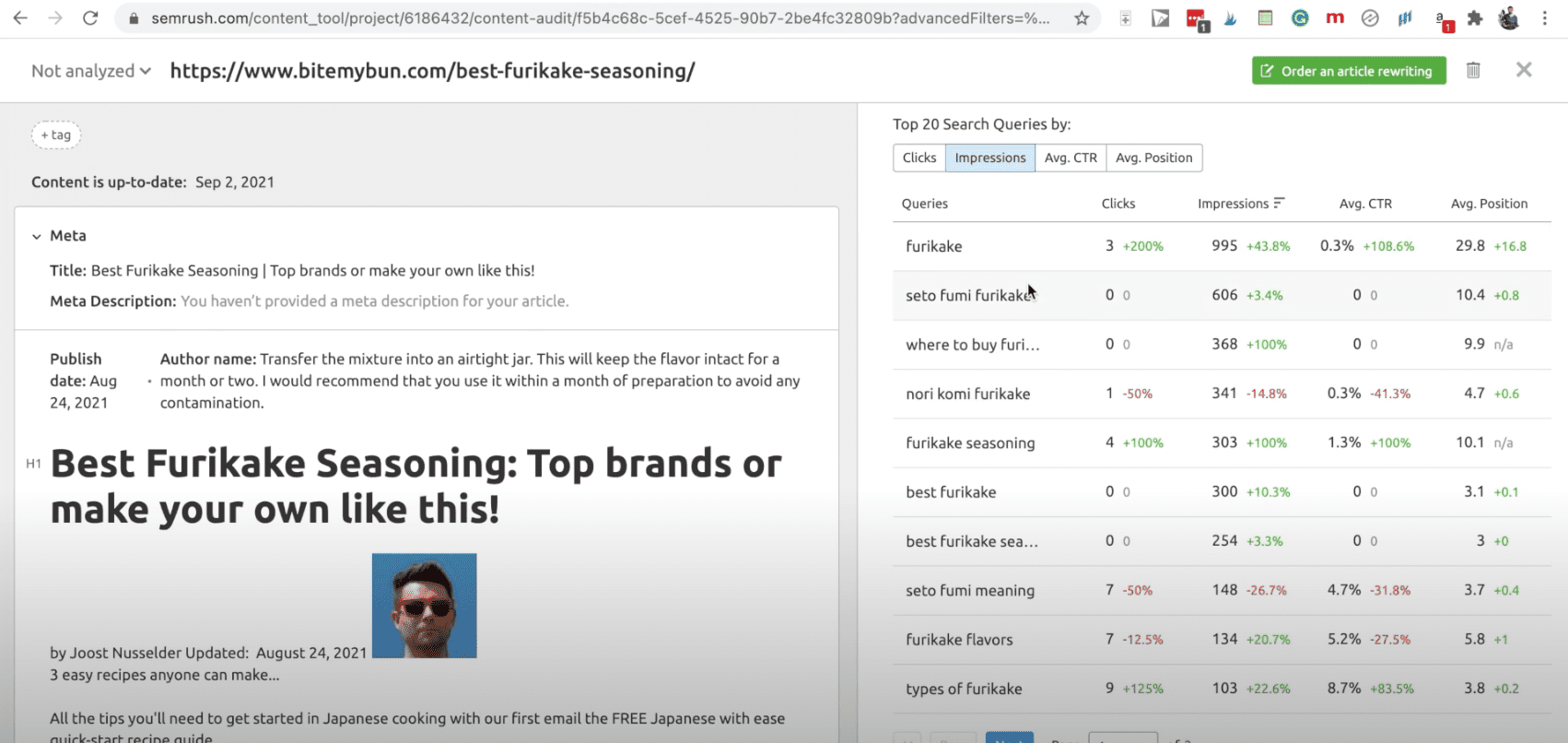
And this gives a few ideas on what we can upgrade for this article. You can see the average position we we hold on google.
This article gets a fair amount of impressions for Saito fumi furukaki so if that’s something we don’t cover in the post in depth then it’s certainly something we can add to the post.
Also found on where to buy furikake.
Usually this involves adding this topic as a separate header in the article and then writing a good few sentences on this particular topic.
So we have some new suggestions here that we can check if we cover those in depth.
And the next thing we can do is take this URL and then go into SurferSEO, that’s the second paid tool we’re going to use.
Now once you log into surfer you can go into the audit section and then enter the main keyword we want to target, in this case furikake, and paste the url into the second box:
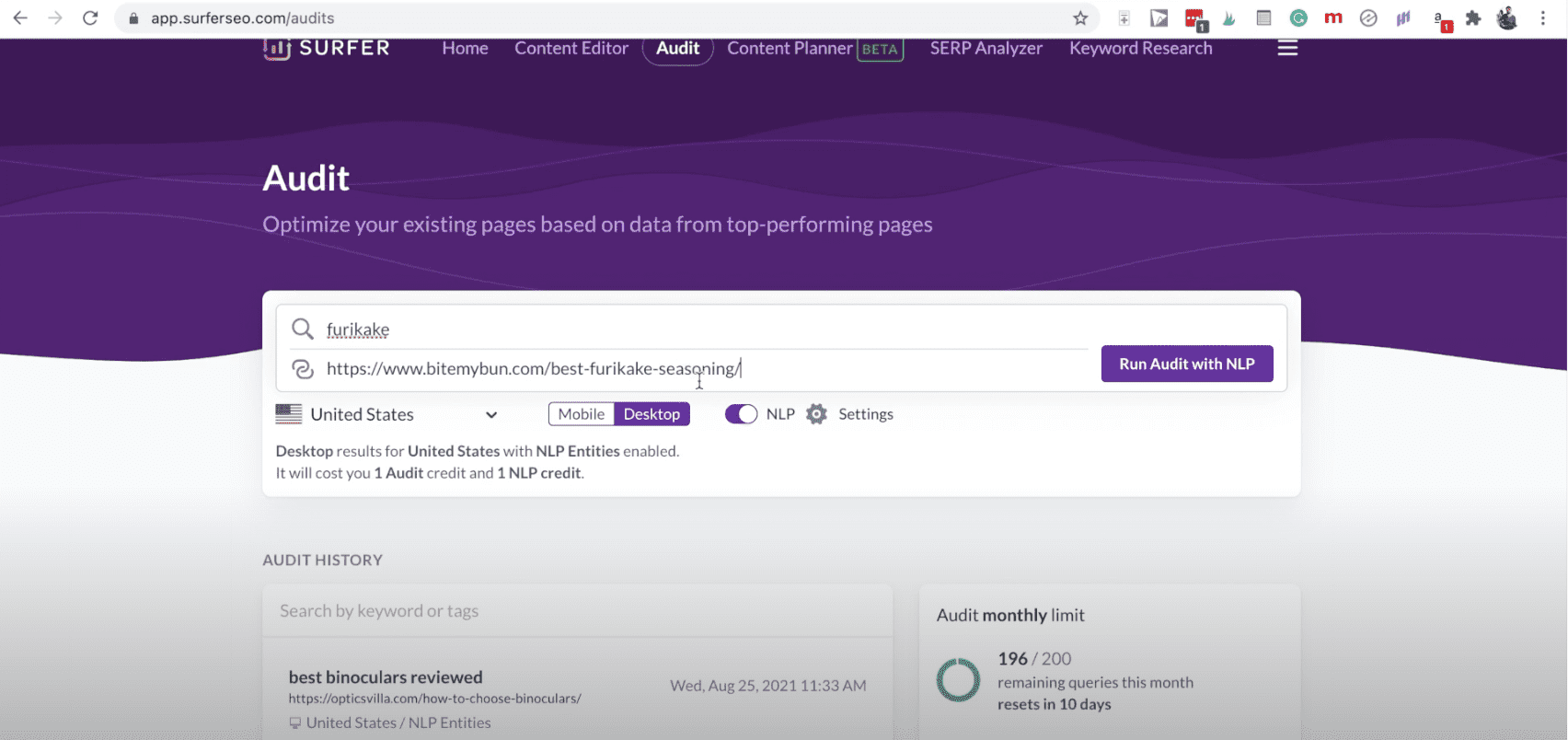
Now when you do the audit make sure you have the nlp on, that stands for natural language processing.
There is a monthly limit to the nlp searches you can do so if we’re over the limit already then you can just leave that off, but with the nlp on you’ll get better suggestions in your SurferSEO content audit.
Now we can run that audit and it’s running here in the background, and once it’s done you’ll see you’ll be able to click on it.
So while that’s running we’ll go to the actual googlesearch results for furikake. Just type that in to google and now we can take a look at the actual search engine results page, the serp, because this gives us a lot of information about what someone searching for this keyword is actually looking for:
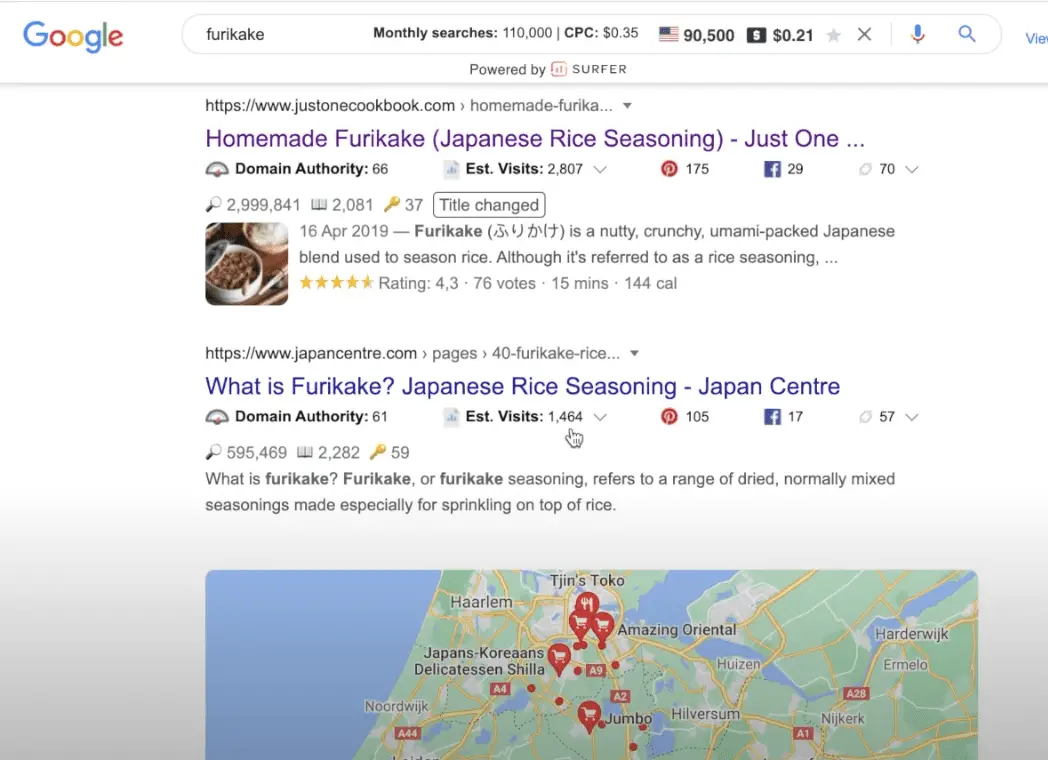
So a lot of the time google will use special features to answer the question someone has when they search for this better.
- So that might be a answer target that’s a small paragraph or a bulleted list “featured snippet” that answers the question directly in the SERP.
- That might be like a map which has a few restaurants or supermarkets where you can buy it
- You might see a recipe carousel as well, so that’ll tell you we need a recipe in our post
- you might see images or a video carousel so that might be that we have to add a video or maybe some better images to the post to be able to rank in the video or images carousel as well
And you can get a sense of what the competition uses for headlines and what type of posts that they use.
Also, you get the people also ask section you can answer some of those in the post if they are really relevant to the topic. I only like to add people also ask questions to the article if almost everyone googling the main topic of the article would also like to read the answer to that question. If not, it would serve better as a separate article.
Now SurferSEO is done so we can open that:
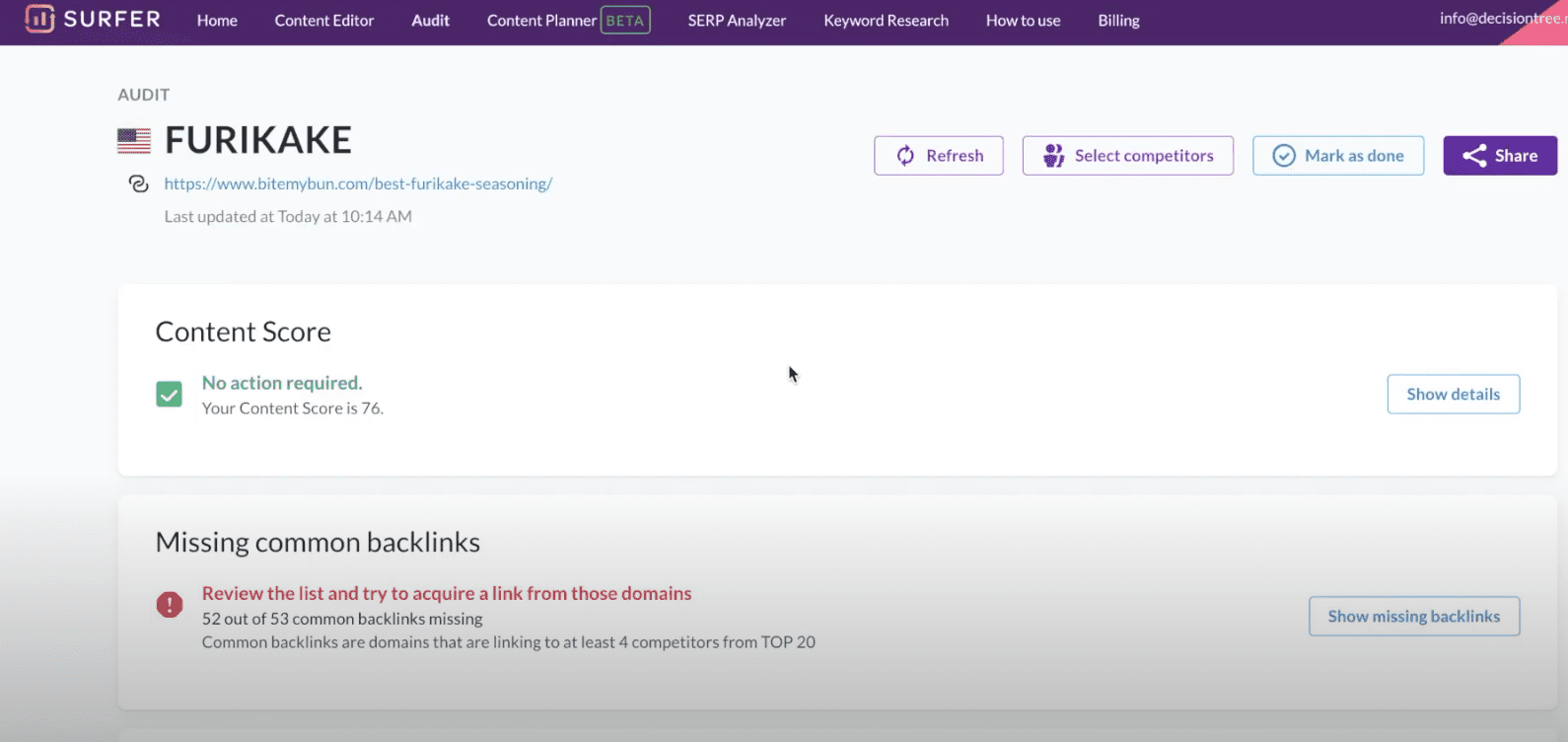
It gives us a content score which is quite high already.
You also get graded on a few separate topics:
- backlinks, I personally don’t really care about those but I know a lot of you niche site builders do
- internal links, you can use some of those suggestions if they are relevant to the article we’re currently working on. So these are possible urls you can add some additional links to
- and the most important thing about the SurferSEO audit is the terms to use.
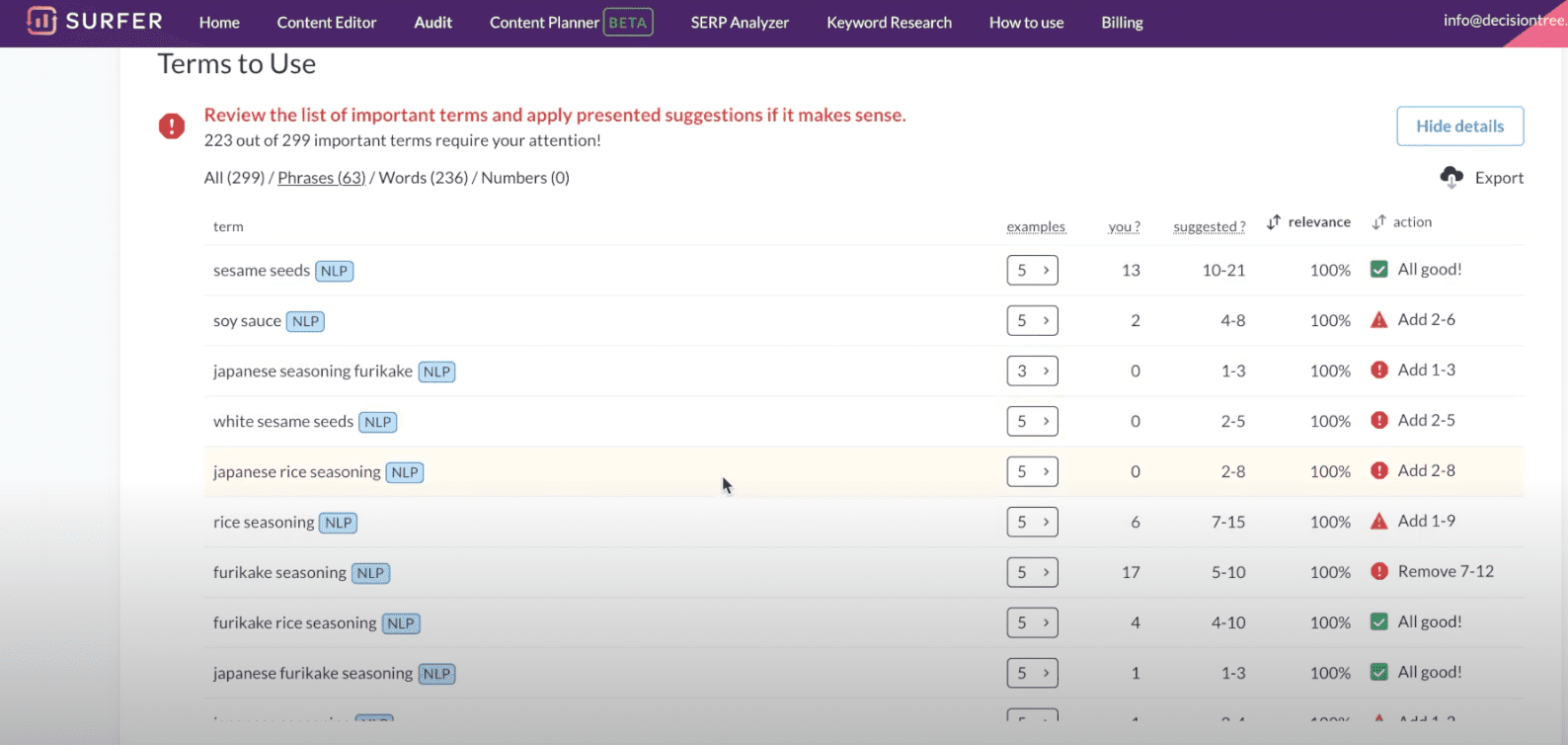
So these are actual terms that competitors are using in their articles on furukaki. So if we’re missing some of these, like “white sesame seeds” or “japanese rice”, we might want to write about them.
They might be quite important to answering the full topic on furukaki because a lot of the competitors are using these terms.
So I’m not about keyword stuffing, let me make that clear. I also don’t think you need the exact wording in your article just to get the SurferSEO score up as high as possible. You don’t need to add the word “whitesesame seeds” somewhere in the text just to cover it, and you don’t need to rewritewhite and black sesame seeds in your text just to get the exact phrasing of “whitesesame seeds” in there.
But since we don’t mention whitesesame seeds at all in our article, we might not have covered the topic in full, so we should add a section about whitesesame seeds, like is it something everyone adds in furukaki or maybe just in some specialty flavors or something like that.
The great thing about this SurferSEO audit is that you can generate a share link so you can get it over to one of your writers to take care of.
I useTrello to assign tasks to our writers and you can easily paste in the SurferSEO audit link so they have access to all of this data and keywords as well when upgrading an article.
I like to use these people in my team:
- a content upgrader who takes care of these tools, assigns tasks to others, and edits the articles
- A writer who can write large upgrades of texts for these
- An image creator
- A video creator
Okay so now you’ve got all of your suggestions on extra topics you could add we can go into the actual post to edit it. So log into wordpress and search for that article and then start upgrading the article according to the upgrade content brief and again if there is a lot of text that needs to be rewritten you can assign that to a writer.
The content upgrader is usually a higher paid person in my team as they need to be able to edit, perhaps copywrite for review type articles and coordinate the tasks for the other people in my team, so a little rewriting is ok, but a lot of new text is better handed off to a writer to spend a little extra time on.
If we need additional images or video we can assign that to video creators or image creators, the job of the content upgrader is to rewrite and edit the content and coordinate the additional things we need to make it the best possible post for our readers.
Now once you’ve edited the content you can change the status of “not analyzed” in Semrush to “analyzed” or you can change it to “in progress” if you’re still waiting on images you need to add or something else you need to check so you know that you’re working on this one.
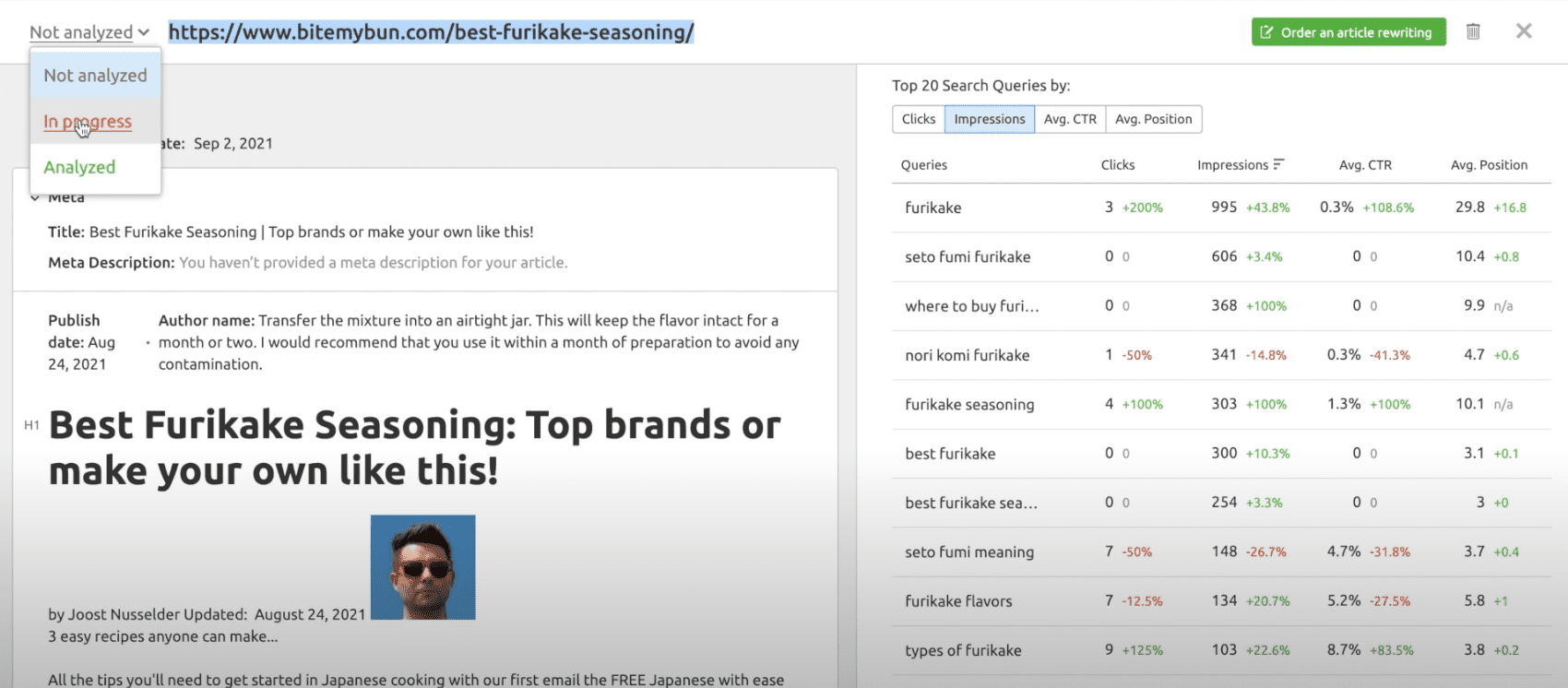
Once you’ve changed the status you can see the status change over in the table so you’ll know exactly which posts still need upgrading once a year or every other year and which have already been done, and you can always filter on this column to only look at the not analyzed or the in progress posts.
Okay so that’s how to use semrush and SurferSEO to find which articles to work on and find content gaps that we you to work on for your niche sites.
Joost Nusselder is The Content Decoder, a content marketer, dad and loves trying out new tools en tactics. He's been working on a portfolio of niche sites since 2010. Now since 2016 he creates in-depth blog articles together with his team to help loyal readers earn from their own succesful sites.
