Have you ever heard of pageviews? You might have wondered what they are and how they relate to clicks.
In this blog post, we’ll discuss page views in depth – from whether or not it matters to understanding the difference between visits and users.
We’ll also look at how pageviews fit into Google Analytics and answer some other important questions about them, like “What is the difference between pageviews and users?”
So if you’re curious about all things related to “pageviews?”, read on!
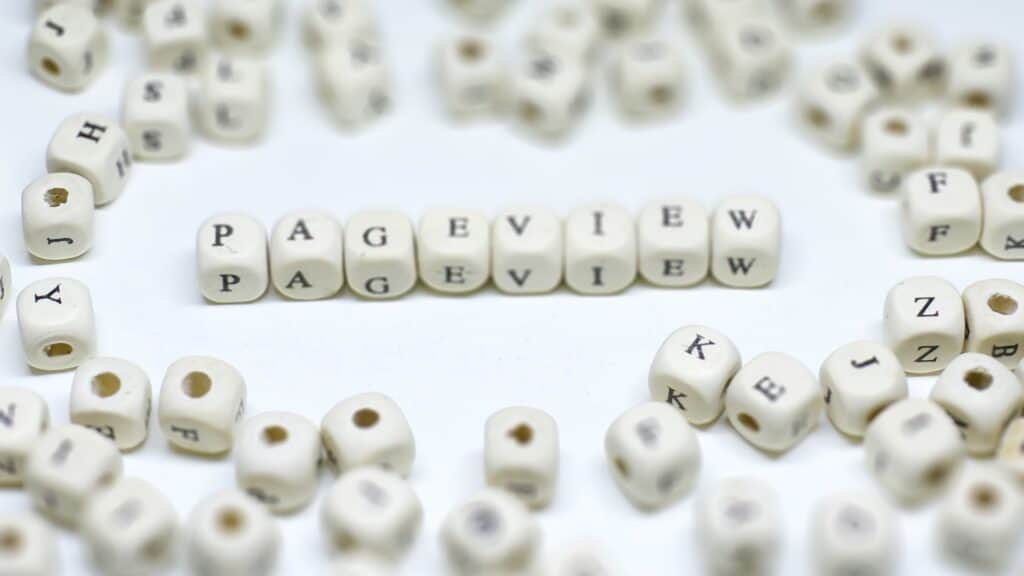
What are Pageviews?
Pageviews are a metric used to measure the number of times a web page has been viewed.
It is an important indicator of how successful your website is in attracting visitors and generating engagement.
Pageviews can be tracked through analytics tools such as Google Analytics, which provide detailed insights into user behavior on your site.
A page view (PV) or page impression is a request to load a single HTML file (web page) of an Internet site.
Definition of Pageviews: A pageview is counted each time a visitor views a single page on your website.
This includes any reloads or refreshes during their visit but does not include multiple visits to the same page by the same person within one session.
How to Measure Pageviews
To track pageviews, you need to set up a tracking code on each web page you want to monitor.
This code will collect data about each visit and send it back to your analytics tool for analysis and reporting purposes.
You can also use event tracking codes if you want more granular information about specific interactions with elements on tracked pages (e.g., clicks).
By tracking pageviews, you can gain valuable insights into how users interact with your website content and what types of content they find most engaging or useful.
This data can help inform decisions about where to focus marketing efforts and optimize content for maximum impact across different channels (e.g., search engine optimization).
Additionally, monitoring changes in the total number of visits over time indicates whether campaigns have their desired effect or if there is room for improvement in driving traffic from certain sources or increasing engagement levels among existing visitors.
Key Takeaway: Pageviews are an important metric for understanding the success of a website in terms of attracting visitors and generating engagement.
To measure pageviews, tracking code needs to be set up on each web page, and analytics tools such as Google Analytics can provide detailed insights into user behavior.
Are Pageviews the Same as Clicks?
Pageviews and clicks are metrics that measure user engagement on a website.
Pageviews measure the number of times a page has been viewed, while clicks track how many users have clicked on something within the page.
It’s important to track both metrics separately to get an accurate picture of user engagement with your website.
The difference between pageviews and clicks is simple: A page view occurs when someone visits a web page, regardless of whether they click anything.
Clicks, however, only occur when someone interacts with something on the webpage by clicking it – such as links, images, or buttons.
This means that if one person views multiple pages without clicking anything, this will count as multiple pageviews but no clicks.
In contrast, if another person visits one page but clicks several things within it, then this will count as one single view plus all the individual clicks they made during their visit.
It’s important to track these metrics separately because each can provide valuable insights into user behavior and help you identify areas for improvement in your website design and content strategy.
For example, tracking just your total number of visitors won’t tell you which pages are most popular or where people are spending their time – but tracking both views and clicks can give you an idea about what type of content resonates best with your audience so you can create more engaging experiences for them going forward.
Tracking both views and clicks can help you understand how effective certain elements on your site are at driving conversions or other desired actions from users, such as signing up for newsletters.
By monitoring how often people click through to specific landing pages after viewing certain pieces of content, or vice versa, you can start to build up a better understanding of what works well in terms of driving traffic towards key goals like sales leads or newsletter sign-ups.
This gives you invaluable data points that could be used to inform future marketing strategies.
Key Takeaway: It is important to track page views and clicks on a website to get an accurate picture of user engagement.
Pageviews measure the number of times a page has been viewed, while clicks track how many users have clicked on something within the page.
Pageviews vs. Unique Pageviews
Pageviews and unique pageviews are two of the most important metrics for marketers, especially those who focus on niche websites.
Understanding the difference between these two metrics is essential to measure website performance accurately.
Pageviews refer to the total number of times a piece of content was viewed during a given period. This means that if one user loads a page 5 times in one session, it will be counted as 5 pageviews.
Pageview numbers can also be affected by bots or crawlers from search engines like Google, which index webpages and thus increase their view count.
Unique pageviews represent an aggregate of pageviews generated by the same user during the same session (24 hours).
So if a single user loads a webpage multiple times within 24 hours, it’s only counted as 1 unique pageview regardless of how many times they visited that particular webpage in that timeframe.
This is why unique pageview numbers are usually lower than regular pageview counts since each visit is not being taken into account separately but rather aggregated into one single figure per visitor session.
Marketers should consider both these metrics when analyzing website performance because while high numbers of overall views may seem impressive at first glance, understanding how many people visited your site more than once within 24 hours provides valuable insight about engagement levels with your content and helps you better understand customer behavior patterns so you can adjust accordingly and optimize for success!
Do Page Views Matter?
Page views are an important metric for understanding how your website is performing.
Page views measure the number of times a page on your site has been viewed by visitors.
This data can be used to identify which pages are most popular, as well as what content resonates with users and encourages them to stay on your site longer.
Understanding the Value of Page Views: Page views give insight into how many people have seen a particular page or post on your website.
It’s also useful in determining which pieces of content draw more attention than others, allowing you to create more engaging content that will keep visitors coming back for more.
Additionally, tracking pageviews helps you understand where people are entering and exiting from within your website so that you can optimize it accordingly.
Factors That Impact the Value of a Page View: The value of each page view depends on several factors such as user engagement level (how long they spend viewing the page), bounce rate (the percentage of visitors who leave after viewing only one page) and conversion rate (the percentage of visitors who take action after visiting).
All these metrics combined help determine whether or not each visitor is valuable to your business goals.
To increase the value of each page view, focus on creating high-quality content that engages readers and encourages them to explore other parts of your website while they are there.
Ensure all links work properly and navigation is easy, so users do not get lost trying to find their way around.
Finally, optimizing loading speeds will help reduce bounce rates since no one likes waiting too long for a web page to load
Key Takeaway: Page views are an important metric for understanding how your website is performing and optimizing it accordingly.
To increase the value of each page view, focus on creating high-quality content that engages readers, ensuring all links work properly, and navigation is easy.
What are Pageviews in Google Analytics?
Google Analytics is a powerful tool for tracking and analyzing website performance.
One of the key metrics tracked by Google Analytics is pageviews, which provide insight into how visitors interact with your site.
Overview of Google Analytics’ Reporting on Page Views
Pageviews are defined as the total number of times a specific page on your website has been viewed.
This metric can measure user engagement and track how often users view certain pages or content on your site.
In addition to providing an overall count of page views, Google Analytics also provides more detailed data such as unique page views (the number of distinct visits that resulted in at least one pageview), average time spent per visit, bounce rate (percentage of single-page visits) and exit rate (percentage of exits from a particular page).
How to Use Google Analytics to Track Your Site’s Performance with Respect to Page Views
To access this information in Google Analytics, you’ll need to navigate to the “Audience” section under “Reporting” tab.
Select “Overview” from the left-hand menu and click “Pages” under the chart heading for further analysis.
You can also use other reports within Audience, such as Behavior Flow or Site Content Drilldown, if you want more granular insights about individual pages or sections within your website.
Tips for Optimizing Your Site’s Performance Based on Google Analytics Reports on Page Views
Once you have identified areas where users are not engaging with your content effectively, it is important to take steps towards improving them so that they become more attractive and useful for visitors.
Strategies such as adding internal links between related pages, optimizing titles and meta descriptions, creating compelling calls-to-action, ensuring fast loading speeds, making sure all images are optimized correctly, using videos when appropriate, improving navigation structure, and utilizing A/B testing techniques can help improve user engagement levels over time which will lead to higher conversion rates.
Key Takeaway: Google Analytics provides detailed reports on pageviews, which can be used to measure user engagement and track how often users view certain pages or content on your site.
To get the most out of this data, it is important to improve user experience by adding internal links between related pages, optimizing titles and meta descriptions, creating compelling calls-to-action, ensuring fast loading speeds, and using AB testing techniques.
What’s the Difference Between Visits and Users?
Visits and users are two key metrics used to measure website performance. It’s important to understand the difference between them in order to assess your site’s success accurately.
A visit is a single instance of someone accessing your website, while a user is an individual who has visited your site at least once over a given period.
For example, if one person visits your website three times in one day, that counts as three visits but only one user.
On the other hand, if two different people each visit your website once during the same day, that would count as two visits and two users.
Understanding the Relationship Between Visits and Users
The relationship between visits and users can help understand how many unique individuals are engaging with your content or services on any given day or month.
While pageviews (the number of pages viewed by visitors) may give you insight into engagement levels within those sessions, it doesn’t tell you how many distinct individuals were involved in those interactions—that information comes from tracking both visits and users separately.
Once you understand how many unique visitors come to your site each month (users), you can start looking at ways to increase their engagement levels (visits).
This could include optimizing content for better search engine rankings, so more people find it organically, creating targeted email campaigns, or running ads on social media platforms like Facebook or Instagram that direct traffic back to specific pages on your site.
By analyzing data from visits and users together, you can get a clearer picture of which strategies are working best for driving new visitors – and ultimately increasing customer loyalty over time.
Key Takeaway: Understanding the relationship between visits and users is essential for accurately assessing website performance.
By tracking both separately, you can gain insight into how many unique individuals engage with your content or services on any given day or month.
Pageviews in Combination With Other Metrics
Pageviews are an important metric to track when it comes to understanding the success of a website or page.
However, it’s not always easy to understand how they should be used in combination with other metrics.
To get a better idea of what your pageviews mean and how they can be used effectively, you need to understand Google Analytics scopes.
Google Analytics data is organized based on four different scopes: hit-level scope, session-level scope, user-level scope, and product-level scope.
Hit-level metrics measure individual interactions such as pageviews, while session-level metrics measure the entire duration of a visit from start to finish.
User-level metrics measure activity across multiple visits, while product level measures e-commerce activities like purchases and add-to carts.
It would be best if you didn’t combine hit and session-level metrics when creating custom reports in Google Analytics, as this will lead to inaccurate results.
For example, if you create a report that shows views and sessions per page, then this won’t make any sense because sessions have hits.
Still, hits don’t have sessions – so combining them would give you incorrect information about your visitor’s behavior on your site or pages.
When analyzing your data in Google Analytics, it’s also important that you look at more than just one metric at once – for example, looking at both pageviews and bounce rate together can help indicate whether people are engaging with content on your site or leaving quickly after viewing only one page (which could indicate poor content quality).
Similarly, looking at time spent on each page alongside the total number of views can help determine which pages are popular amongst visitors compared with those where people leave quickly without exploring further into the website page structure.
FAQs about Pageviews?
What do pageviews mean?
It is an important statistic for marketers as it helps them understand how many people have seen their content and can be used to gauge the success of campaigns or overall engagement with their website. Pageviews also help marketers identify areas where they need to improve in order to increase traffic and engagement.
What are page views in marketing?
Page views in marketing refer to the number of times visitors have viewed a web page. It is an important metric used to measure website traffic and engagement, as it helps marketers understand how many people are visiting their site and what content they are viewing.
Page views also provide insight into which areas of the website may need improvement or additional attention. Knowing this information can help marketers create more effective campaigns targeting their audience.
Conclusion
In conclusion, pageviews are an important metric for marketers to understand and measure.
Pageviews provide valuable insights into the performance of a website or webpages, allowing you to track user engagement and optimize content accordingly.
While pageviews are not the same as clicks, they matter when understanding how users interact with your site.
With Google Analytics, you can easily monitor page views and compare them against visits and users to gain deeper insights into your audience’s behavior.
Read more: how I monetize every pageview with Ezoic display ads for a higher RPM than Adsense
Joost Nusselder is The Content Decoder, a content marketer, dad and loves trying out new tools en tactics. He's been working on a portfolio of niche sites since 2010. Now since 2016 he creates in-depth blog articles together with his team to help loyal readers earn from their own succesful sites.
