A title tag is like a headline for your web pages. It’s a HTML element that helps search engines understand what the page is about.
The title tag doesn’t appear on the page itself, but it’s often the same as the headline or H1 tag. Because it doesn’t appear on the page, it’s called a meta tag.
Think of it as an attention-grabbing billboard to let the world know exactly what your article is about.
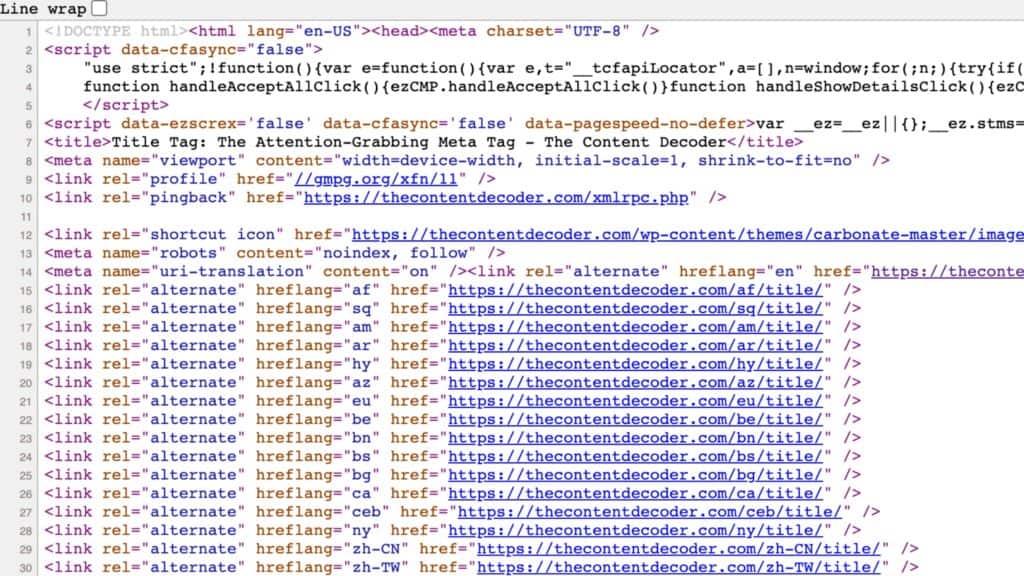
The more creative and catchy you can make your title tags, the better they will be for drawing in visitors.
The title tag is what search engines like Google use to show to searchers on the SERP.
So the title tag allows you to use a different text as the attention grabbing part of your article on external sites like Google, to the headline (H1) of the article.
What is a Title Tag?
It is used to provide search engines with a concise description of the page’s content and to display the title in search engine results pages (SERPs).
Title tags are important for SEO purposes, as they help search engines determine what your website or page is about.
Definition of a Title Tag: A title tag is an HTML element that tells both users and search engines what your web page or website is about. The title tag should be placed within the
section of your HTML code and should include relevant keywords so that it can be easily found by potential visitors searching for related topics.
Benefits of Using a Title Tag: By including relevant keywords in your titles, you can improve your chances of appearing higher up on SERPs when someone searches for those terms.
Additionally, having descriptive titles makes it easier for users to find exactly what they’re looking for quickly without having to click through multiple pages on your site.
This helps reduce bounce rates and increases user engagement with your content.
An effective title should be no more than 60 characters long and accurately describe the page’s contents while also including relevant keywords if possible.
For example, “How To Create An Effective SEO Strategy | Niche Websites” would make sense as a title since it contains information about both SEO strategies and niche websites while still being under 60 characters long.
On the other hand, “Learn How To Make Money Online With Niche Websites” would not work well because it does not contain any useful information about either topic, nor does it have any relevant keywords included in its text – making it difficult for potential readers to find this article via SERP results even if they were interested in learning more about niche websites or online money-making strategies.
Key Takeaway: A title tag is an important HTML element for SEO purposes, as it helps search engines determine what your website or page is about. It should be no more than 60 characters long and accurately describe the contents of the page while also including relevant keywords if possible.
Where Does the Title Tag Go in HTML?
The title tag is an important element of any HTML document. It should be placed within the
section of the code and provides a brief description of what the page is about.
This information helps search engines understand what your page is about, which can help improve your website’s ranking in search engine results pages (SERPs).
Location of the Title Tag in HTML Code: The title tag should always be placed within the
section of an HTML document. This will ensure that it is visible to both users and search engines when they visit your website.
How to Insert a Title Tag into HTML Code: To insert a title tag into your code, you need to use basic HTML tags such as
. If this happens, all content after this point will not be visible on SERPs or web browsers since they won’t recognize it as part of the title tag.
Additionally, some people make their titles too long by including unnecessary words or phrases that don’t provide any value to readers or search engines alike.
It is important to keep titles concise while providing enough information, so readers know what they are clicking on before visiting your site.
Key Takeaway: A title tag is an important element of any HTML document and should be placed within the section. It provides a brief description of what the page is about, which helps search engines understand your website’s content and improve its ranking in SERPs. To insert a title tag into your code, you need to use basic HTML tags such as
What Goes in the Title Tag of HTML?
Title tags are an important part of SEO and should be taken seriously when creating content for your website.
A title tag is text that appears on the search engine results page (SERP) as a clickable headline for a given result. It is also used by browsers to display a page’s title in their tab or window header bar.
Best Practices for Writing a Title Tag: When writing your title tag, ensure it accurately reflects what you want people to see when they find your webpage on SERPs.
Your titles should be concise, descriptive, and relevant to the content on the page; aim for 50-60 characters, including spaces, so that all of your message can fit into one line on SERPs.
Additionally, include keywords that are related to what users will find on the page; this will help them quickly identify if it’s something they need or not.
Tips for Crafting an Effective and SEO-Friendly Title Tag
To create an effective and SEO-friendly title tag, start with identifying who you want to target with this particular piece of content – think about what words they would use when searching online – then incorporate those words into your titles using natural language rather than stuffing them in there without any context or meaning behind them.
Additionally, keep track of how many times each keyword has been used across different pages so you don’t overuse any single term, which could lead to being penalized by search engines like Google.
Finally, avoid using special characters such as exclamation points since these won’t show up correctly in SERPs!
An example of a good title tag would be “How To Create An Effective And SEO Friendly Title Tag | Step By Step Guide”, whereas an example of a bad one would be “Create Effective & Seo Title Tag”.
The former clearly conveys what readers can expect from clicking through while still incorporating some key terms related to the topic at hand.
On the other hand, the latter does neither due to its lack of clarity as well as improper use of punctuation marks which won’t appear correctly once indexed by search engines like Google.
Key Takeaway: Creating an effective and SEO friendly title tag is essential for optimizing your website content to be found on SERPs.
Is the Title Tag and H1 the Same?
The H1 and title tags are two different elements that serve distinct purposes on a web page.
The H1 tag is used to identify the main heading of a page, while the title tag is used to provide an accurate description of the content for search engine optimization (SEO) purposes.
Differences Between the H1 and Title Tag: The most obvious difference between these two tags is their placement in HTML code. The title tag appears within the
section of a website’s HTML code, while the H1 tag appears within the body of a webpage’s HTML code.
In addition, it’s important to note that only one H1 can be used per page whereas multiple titles can be created for each page depending on SEO needs.
When To Use An H1 vs A Title Tag
When creating webpages, it’s important to use both tags correctly in order to optimize your pages for SEO and ensure search engines like Google or Bing properly index them.
Generally speaking, you should use an H1 when introducing new topics or ideas on your webpage as this will help structure your content better from an SEO perspective.
On the other hand, you should always use a unique title tag for each individual page as this will help differentiate them from one another and make them easier for search engines to index accurately.
It is important to remember that both tags play an integral role in helping improve your website’s ranking with search engines, so optimizing them accordingly is essential if you want your pages to rank higher in SERPs (search engine results pages).
When crafting titles and headings, try using relevant keywords related to what users might type into Google when searching for information about similar topics or products/services offered by your business.
This will help boost rankings significantly over time. Additionally, avoid stuffing too many keywords into either element as this could negatively affect rankings due to keyword stuffing penalties imposed by major search engines such as Google or Bing.
Key Takeaway: The H1 and title tags are two different elements that serve distinct purposes on a web page. The H1 tag is used to identify the main heading of a page, while the title tag is used to provide an accurate description for SEO purposes.
How Many Characters is a Title Tag?
They help search engines identify the content on a page, as well as give users an idea of what to expect when they click through from the search engine results page (SERP). But how many characters should be in a title tag?
Character Limits for Different Search Engines: Google typically displays up to 60 characters in its SERPs, while Bing may display up to 90.
It’s important to note that these character limits do not include spaces or punctuation marks.
This means that if you have a long title with multiple words, it could take up more than 60 characters even though it looks shorter.
Tips for Keeping Your Titles Within Character Limits
To make sure your titles don’t exceed the character limit, try using keywords at the beginning of your titles instead of at the end.
This will ensure that your most important information is seen first by searchers and won’t get cut off due to length restrictions.
Keep titles short so they can fit within the allotted space without being too wordy or confusing for readers.
Here are some examples of titles that exceed character limits: “The Best Tips for Creating an Effective Title Tag for Your Website” (90 characters), “What You Need to Know About Writing a Good Title Tag for SEO Purposes” (88 characters), and “How to Optimize Your Title Tags for Maximum Visibility in the Search Results Pages of Google and Bing” (97 characters).
As you can see, all three titles exceed their respective search engine’s maximum character limit by quite a bit.
Key Takeaway: Title tags are an important part of SEO and website optimization as they help search engines identify the content on a page. It’s important to note that Google typically displays up to 60 characters in its SERPs, while Bing may display up to 90.
Why Won’t Google Use My Title Tag?
Have you ever felt frustrated when Google doesn’t use the title tag you’ve defined in your HTML? It’s a common issue that can be difficult to solve.
But understanding why it happens is the first step towards finding a solution.
One reason could be that your title tag isn’t relevant enough for Google’s algorithm.
The search engine wants to provide users with the most useful and accurate results, so if your title tag isn’t descriptive or keyword-rich enough, it won’t get picked up by Google.
Another possibility is that there are other elements on the page competing with your title tag for attention from Google.
This includes meta descriptions, headings, and images – all of which may have more relevance than what you’ve written in the title tag itself.
So make sure these elements are optimized as well!
Finally, another factor could be how quickly pages load on your website – if they’re slow to open or take too long to process requests from search engines like Google, then this will affect whether or not they’ll pick up on any titles you define in HTML code.
Try optimizing page speed by reducing image sizes and using caching plugins where possible!
Overall, it’s important to remember that while having an optimized title tag is important for SEO purposes, there are many other factors at play when it comes to ranking higher in SERPs (Search Engine Results Pages).
Make sure all elements of your website are properly optimized and keep track of changes made over time – this way you can better understand why certain titles aren’t being used by search engines like Google!
Why Is Google Rewriting My Title?
Google is constantly striving to provide the best user experience possible, including rewriting title tags when it believes it can create a better one.
While this may be beneficial for users, it can be frustrating for marketers who have spent time crafting titles that are SEO-friendly and accurately reflect their content.
When Google rewrites your title tag, you lose control over how your page appears in search results.
This could lead to fewer clicks on your page or even worse – if the rewritten title doesn’t accurately reflect what’s on the page, people may click away quickly because they don’t find what they were looking for.
To prevent Google from rewriting your titles, include relevant keywords at the beginning of each tag so that Google understands exactly what your page is about.
You should also keep them concise (no more than 60 characters) and avoid using generic phrases like “Welcome to our website!” which won’t help with rankings or clickthrough rates.
Additionally, try to use unique titles across all pages on your site; duplicate titles will likely get ignored by search engines altogether.
Finally, remember that having an accurate meta description is just as important as having a good title tag; both elements work together to give potential visitors an idea of what they’ll find on a given page before clicking through from SERPs.
Make sure both are optimized with relevant keywords and compelling copy so people know exactly why they should visit your site instead of another one ranking higher up in search results!
FAQs about Title Tags
What is a title tag example?
It is typically displayed in search engine results and at the top of a browser window when viewing the page. An example of a title tag would be:
. This title tag tells users what to expect from this website, as well as helping search engines understand what content can be found on this site. By including keywords related to your niche, you can help ensure that your website appears higher up in relevant searches.
How do you write a title tag?
A title tag is an HTML element that defines the title of a web page. It is important for SEO purposes, as it helps search engines understand what the page is about and how to rank it in their results. When writing a title tag, you should include relevant keywords related to your content and keep it under 60 characters so that it does not get cut off in search engine results pages (SERPs). Additionally, make sure your titles are descriptive and accurately reflect the content on the page; this will help draw more clicks from users who find your website through SERPs.
What does title tag mean in marketing?
Title tags are HTML elements that provide a short description of the page content. They appear in search engine results, as well as at the top of web browsers when visiting a website. Title tags help marketers by providing an effective way to communicate what their page is about and attract potential customers. By including relevant keywords in title tags, marketers can improve their visibility on search engines and increase traffic to their websites. Additionally, they can use title tags to differentiate themselves from competitors by creating unique titles that stand out from the crowd.
What is a title tag in website page?
It is typically used to provide a concise and accurate description of the page’s content, which can be used by search engines when indexing the page. Title tags are usually displayed in search engine results pages (SERPs) as the clickable headline for a given result, and are important both for SEO and user experience. They should include relevant keywords to help users find what they’re looking for quickly, while also providing enough information about the content on each page so that users know whether it will meet their needs or not.
Conclusion
In conclusion, a title tag is an important part of HTML and SEO. It helps search engines identify the content on your page and can be used to help boost your ranking in SERPs.
Knowing what goes into a title tag, where it should go in HTML, how many characters it should have, and if it’s the same as H1 will help you optimize your website for better visibility.
Keep in mind that including keywords relevant to your content is essential when creating a title tag – so make sure to include at least one keyword related to “a title tag?” when crafting yours!
Also read: I used Ezoic’s SEO Title Tag TEster to increase traffic by 19%
Joost Nusselder is The Content Decoder, a content marketer, dad and loves trying out new tools en tactics. He's been working on a portfolio of niche sites since 2010. Now since 2016 he creates in-depth blog articles together with his team to help loyal readers earn from their own succesful sites.
