Site speed is the time it takes for a page to load. It’s important because it can affect your website’s conversion rate, search engine rankings, and bounce rate.
It’s often called web performance because it measures how your website performs when a request to view a page has been made by a visitors browser.
A fast website is essential for a good user experience. If a page takes too long to load, users are likely to abandon it. In fact, studies have shown that a 1 second delay in page load time can lead to a 7% decrease in conversions.
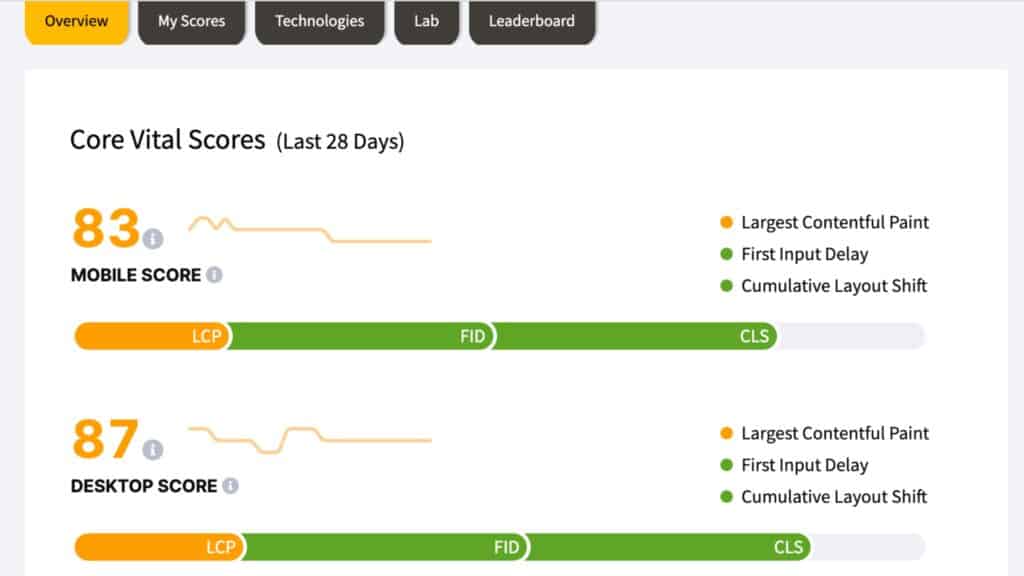
Search engines also take site speed into account when ranking websites. A slower website is less likely to rank well in search results.
And finally, a high bounce rate can negatively impact your website’s performance. A bounce is when a user visits your site and then leaves without taking any further action.
A high bounce rate indicates that users are not finding what they’re looking for on your site.
There are a number of factors that can affect site speed, including file size, server response time, and third-party plugins. Optimizing your niche site for speed can help improve your website’s overall performance.
When it comes to website performance, “site speed?” is the one metric that matters most. It’s not enough to have a beautiful and informative site if your visitors can’t access it quickly!
Site speed affects everything from user engagement to search engine rankings, so optimizing for faster load times should be top of mind for any marketer looking to maximize their digital presence.
In this blog post we’ll explore what site speed is, how you can optimize your website for faster loading speeds, ways you can improve server response time and tips on testing and monitoring performance.
What is Site Speed?
Site speed is the time it takes for a website to load and become usable. It’s an important factor in providing a good user experience, as slow loading times can lead to frustration and abandonment.
A fast-loading website also has SEO benefits, as search engines prefer websites that load quickly.
Definition of Site Speed
Site speed is measured by how long it takes for all the elements on a page (images, text, videos) to download and display correctly in the browser window fully.
This includes both server response time (the time it takes for your web server to respond when someone visits your site) and page rendering time (the amount of time required for the content on each page to be displayed).
The total time taken from when someone clicks on a link until they see everything loaded on their screen is known as “page load time” or “site speed”.
Why is Site Speed Important?
A slow loading website can have serious consequences for businesses – not only does it affect user experience but also impacts conversions and sales.
If visitors have difficulty navigating through pages or if they are waiting too long for images or videos to appear, they may abandon the site altogether which could mean lost revenue opportunities.
Additionally, search engine algorithms now take into account how quickly sites load so having a faster loading website will help you rank higher in organic searches than slower ones do.
How To Measure Site Speed?
There are several tools available online that allow you to measure your site’s performance.
Google PageSpeed Insights, Pingdom Tools, and GTmetrix are some of these tools which provide detailed reports about various aspects related to your site’s performance such as page size, load times, and server response times.
These tools will give you insights into what areas need improvement so that you can optimize them accordingly
Key Takeaway: Site speed is an important factor in providing a good user experience and SEO benefits. It’s measured by how long it takes for all elements on a page to download and display correctly, which includes server response time and page rendering time. Tools such as Google PageSpeed Insights, Pingdom Tools, and GTmetrix can help measure site performance so that you can optimize your website accordingly.
Optimizing Your Website for Faster Load Times
Compress Images and Files: One of the most effective ways to reduce your website’s loading time is by compressing images and files.
This process reduces the size of the file, which in turn reduces the amount of data that needs to be transferred when a user visits your site.
To compress an image or file, you can use tools such as TinyPNG or Compressor.io.
It would be best if you also considered using image sprites, which are collections of small images combined into one larger image that can be loaded faster than multiple individual images.
Minimize HTTP Requests
Every time a user visits your website, their browser has to make several requests for different elements on each page (e.g., HTML documents, style sheets, scripts).
The more requests made per page load, the longer it will take for your site to load fully.
To minimize these requests and improve loading times, you should combine all CSS files into one single stylesheet and all JavaScript files into one script file where possible.
Additionally, try reducing redirects whenever possible as they add extra round trips between servers and increase latency significantly.
Leveraging browser caching can significantly reduce loading times by allowing browsers to store certain web elements, so they don’t have to reload them every time a user visits your website again.
To enable browser caching on your site, you need to add specific code snippets in .htaccess or server configuration files depending on the type of server you are running (Apache/Nginx).
Suppose coding is not something you feel comfortable with. In that case, there are plugins available for popular CMS platforms like WordPress that allow you to set up browser caching without any technical knowledge easily.
Key Takeaway: The key takeaway from the above is that there are several ways to improve website loading times, such as compressing images and files, minimizing HTTP requests, and leveraging browser caching.
Improving Server Response Time
Server response time is a critical factor when it comes to website performance. A slow server can cause your site to load slowly, resulting in poor user experience and reduced conversions.
Fortunately, there are several steps you can take to improve server response time and make sure your website loads quickly for all users.
The first step is upgrading your web hosting plan. If you’re using shared hosting, the resources of the server may be spread too thin among multiple websites which can lead to slower loading times.
Consider switching to a VPS or dedicated hosting plan if possible so that you have more control over the resources available on the server and ensure faster loading times for your visitors.
Another way to improve server response time is by utilizing content delivery networks (CDN).
CDNs store copies of static files such as images, videos, CSS files, etc., across different servers located around the world so that they are delivered faster no matter where a visitor is located geographically.
This helps reduce latency issues caused by distance between the user and host server location which results in improved page load speeds overall.
It is important to regularly monitor your website’s performance with tools such as Google PageSpeed Insights or GTmetrix in order to identify any potential issues with speed before they become bigger problems.
By following these tips, you should be able to improve both user experience and conversions from organic traffic sources due to better page load speeds.
Testing and Monitoring Your Site Speed Performance
Testing and monitoring your website’s performance is an essential part of ensuring that it runs at optimal speed.
Site speed has a direct impact on user experience, search engine rankings, and overall success of the website.
Therefore, it is important to regularly test and monitor your site’s performance in order to identify any issues that may be slowing down loading times.
Use Online Tools to Test Your Site Speed Performance
There are several online tools available for testing your site speed performance such as Google PageSpeed Insights, GTmetrix, Pingdom Website Speed Test etc.
These tools can help you analyze the page load time of your website by providing detailed insights into what could be causing slow loading times.
They also provide recommendations on how to improve the page load time by optimizing images or minifying code etc.
It is essential to monitor your website’s performance regularly in order to guarantee that it remains fast and efficient, even when traffic increases or new features are added.
Utilizing analytics tools such as Google Analytics or Hotjar Heatmaps & Recordings can provide real-time data about user behavior on your website, allowing you to identify potential problems quickly before they become more serious.
Additionally, setting up alerts for server errors or slow response times will enable you to take action immediately if something goes wrong with the site’s performance.
Tips for Increasing Your Site’s Loading Time
Websites that take too long to load can be a drag for users. If your website takes more than three seconds to load, you’re likely losing visitors and potential customers.
To ensure your site is loading quickly, optimize it by compressing images and files, minimizing HTTP requests and leveraging browser caching. This will help reduce the size of the page so it loads faster.
Get Rid of the Bloat, Keep It Light!
The larger your website’s file size is, the longer it will take to load. To keep things light on your webpages consider using lightweight plugins or scripts instead of bulky ones with lots of features you don’t need.
Also look into minifying HTML code as well as JavaScript and CSS files which can help reduce their sizes significantly without affecting performance or functionality in any way.
Don’t Let Slow Load Times Put You in Hot Water – Cache It Up!
Caching can help speed up loading times by storing static versions of pages on local servers, so they don’t have to be loaded from scratch each time someone visits them again later.
This also reduces server response time, improving overall performance since fewer resources are used when serving cached content compared to dynamic content that needs to be generated every single time someone visits a page or posts something new onto it.
FAQs about Site Speed
What is the meaning of site speed?
Site speed is the measure of how quickly a website responds to requests from visitors. It is typically measured in seconds and can be affected by factors such as server response time, code optimization, image sizes, caching techniques, and more. Site speed has become increasingly important for marketers because it affects user experience and search engine rankings. A slow site can lead to higher bounce rates and lower conversions while a fast site will provide users with an enjoyable experience that encourages them to stay longer on the page.
What is a good site speed?
Site speed is an important factor for any website, regardless of its niche. A good site speed should be under 3 seconds to ensure a smooth user experience and keep visitors engaged. Site speeds can be improved by optimizing images, minifying code, caching static content, and reducing redirects. Additionally, utilizing a Content Delivery Network (CDN) can help improve page load times as well as provide better security and reliability. All these steps will help make sure your website loads quickly so that visitors have the best possible experience when visiting your site.
What is site speed in SEO?
Site speed is an important factor in SEO because it affects how quickly a website loads for users. It is measured by the time it takes for all of the content on a page to fully load and become interactive. A faster loading site can help improve user experience, reduce bounce rates, and increase conversions. Additionally, search engines like Google use site speed as one of their ranking factors when determining where to place websites in search engine results pages (SERPs). Optimizing your website’s speed can therefore have a positive impact on your overall SEO performance.
How do you measure site speed?
Site speed can be measured in several ways. The most common way is to use a tool such as Google PageSpeed Insights or Pingdom Tools to measure the time it takes for a page to load from start to finish. This includes both server response time and the actual loading of content on the page. Other metrics that are used include Time To First Byte (TTFB), which measures how long it takes for a web server to respond after receiving an HTTP request, and DOM Content Loaded (DCL) which measures how long it takes for all of the HTML elements on a page to be loaded. Additionally, tools like WebPageTest can also provide detailed information about site performance including resource loading times, rendering speeds, and more.
Conclusion
Marketers need to understand the importance of site speed and how it can affect their website’s performance.
Site speed optimization requires optimizing your website, improving server response time, testing and monitoring your site speed performance, and implementing tips to increase loading times.
By following these steps you will be able to ensure that your website runs smoothly and quickly so that visitors have a positive experience while browsing your content.
Remember: when it comes to site speed? faster is always better!
Joost Nusselder is The Content Decoder, a content marketer, dad and loves trying out new tools en tactics. He's been working on a portfolio of niche sites since 2010. Now since 2016 he creates in-depth blog articles together with his team to help loyal readers earn from their own succesful sites.
